Anonymous
5/17/2025, 3:22:17 PM No.460306
How do I go about replicating this?
I'm using Figma, trying to avoid clogging it up with a million plugins and whatnot.
I know I can overlay a picture with noise but couldn't I just do it on the shape layer itself?
What are the advantages of:
• Colored rectangle -> add effect
vs.
• Colored rectangle -> dupe it one layer above -> effects/overlay/blending mode: lighten or overlay
vs.
• Colored rectangle -> plugin and/or png with noise
Besides noise, is there a discrete blur or anything else used?
Is there texture used?
Maybe I'm wrong but it seems like only noise is used. And based on the pattern it looks like Figma, unless my eyes are tricking me.
For the noise inside Figma I've been playing around with the noise size, density, color (and the color's opacity), but I just can't seem to get the exact same result.
>inb4 skill issue
Examples:
https://arc.net
https://www.diabrowser.com
https://lovable.dev
I'm using Figma, trying to avoid clogging it up with a million plugins and whatnot.
I know I can overlay a picture with noise but couldn't I just do it on the shape layer itself?
What are the advantages of:
• Colored rectangle -> add effect
vs.
• Colored rectangle -> dupe it one layer above -> effects/overlay/blending mode: lighten or overlay
vs.
• Colored rectangle -> plugin and/or png with noise
Besides noise, is there a discrete blur or anything else used?
Is there texture used?
Maybe I'm wrong but it seems like only noise is used. And based on the pattern it looks like Figma, unless my eyes are tricking me.
For the noise inside Figma I've been playing around with the noise size, density, color (and the color's opacity), but I just can't seem to get the exact same result.
>inb4 skill issue
Examples:
https://arc.net
https://www.diabrowser.com
https://lovable.dev