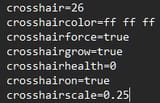Search Results
6/13/2025, 12:53:56 PM
anybody fluent in how GZDoom works is capable of giving me a solution to how to custom bind a key to show and hide crosshair on the fly without having to go into menu options and HUD everytime to disable and reenable it?
I need it because I dont like taking screenshots with the crosshair in the middle of the screen yet there is no option under HUD or Miscellaneous to autohide the crosshair when you take a screenshot
nor there is a keybind in controls to toggle crosshair on and off neither
I searched and the ability to do this has been asked in the zdoom forums and the dev replied
>HURRR ITS NOT A HIGH PRIORITY THING TO IMPLEMENT DURR
what a fucking cunt
there has to be a way to make a pk3 to autoload that adds a keybinding for that console command but Idk how to do it
in the pic I tried searching for 'crosshair' in gzdoom config file and there is an entry with crosshairon=true/false
can this be automated as a console command and binded to a custom key in a minimod?
I need it because I dont like taking screenshots with the crosshair in the middle of the screen yet there is no option under HUD or Miscellaneous to autohide the crosshair when you take a screenshot
nor there is a keybind in controls to toggle crosshair on and off neither
I searched and the ability to do this has been asked in the zdoom forums and the dev replied
>HURRR ITS NOT A HIGH PRIORITY THING TO IMPLEMENT DURR
what a fucking cunt
there has to be a way to make a pk3 to autoload that adds a keybinding for that console command but Idk how to do it
in the pic I tried searching for 'crosshair' in gzdoom config file and there is an entry with crosshairon=true/false
can this be automated as a console command and binded to a custom key in a minimod?
Page 1