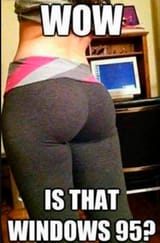Search Results
6/17/2025, 9:52:19 PM
>>105623743
If the install is fresh enough, then you can just get away with cloning the partitions from the SATA SSD to the NVMe one with some disk manipulation utility, like the last free version of Macrium Reflect.
I believe that when you are transitioning from a 512-sector-emulated drive to a native 4K-sector one, it's for the best that you just image the Windows partition, recreate the system partition layout to be Advanced Format 4Kn compliant (AFAIR the EFI system partition needs to be 260MB), apply the Windows image and make it bootable, and then configure the WinRE partition.
>run this from a WinPE environment and save the image somewhere safe - change the path if necessary; make sure the CaptureDir is set to the Windows installation volume
dism /Capture-Image /ImageFile:"X:\Backup\WinBackup.wim" /CaptureDir:C:\ /Name:"Windows Backup" /Description:"%DATE% %TIME% - to NVMe drive" /Compress:max /CheckIntegrity /Verify /EA
you can swap 'max' to 'recovery' for that LZMS solid compression that is used in the ESD images. As the data in the image will be treated as a single, concatenated block - you won't be able to service the image file and make any modifcations to it, unless you re-export it to a WIM image with non-solid-compression.
When it comes to setting up Windows manually on a new drive, you should read the following MS documentation.
https://learn.microsoft.com/en-us/windows-hardware/manufacture/desktop/capture-and-apply-windows-system-and-recovery-partitions
https://learn.microsoft.com/en-us/windows-hardware/manufacture/desktop/capture-and-apply-windows-using-a-single-wim
https://learn.microsoft.com/en-us/windows-hardware/manufacture/desktop/configure-uefigpt-based-hard-drive-partitions
If the install is fresh enough, then you can just get away with cloning the partitions from the SATA SSD to the NVMe one with some disk manipulation utility, like the last free version of Macrium Reflect.
I believe that when you are transitioning from a 512-sector-emulated drive to a native 4K-sector one, it's for the best that you just image the Windows partition, recreate the system partition layout to be Advanced Format 4Kn compliant (AFAIR the EFI system partition needs to be 260MB), apply the Windows image and make it bootable, and then configure the WinRE partition.
>run this from a WinPE environment and save the image somewhere safe - change the path if necessary; make sure the CaptureDir is set to the Windows installation volume
dism /Capture-Image /ImageFile:"X:\Backup\WinBackup.wim" /CaptureDir:C:\ /Name:"Windows Backup" /Description:"%DATE% %TIME% - to NVMe drive" /Compress:max /CheckIntegrity /Verify /EA
you can swap 'max' to 'recovery' for that LZMS solid compression that is used in the ESD images. As the data in the image will be treated as a single, concatenated block - you won't be able to service the image file and make any modifcations to it, unless you re-export it to a WIM image with non-solid-compression.
When it comes to setting up Windows manually on a new drive, you should read the following MS documentation.
https://learn.microsoft.com/en-us/windows-hardware/manufacture/desktop/capture-and-apply-windows-system-and-recovery-partitions
https://learn.microsoft.com/en-us/windows-hardware/manufacture/desktop/capture-and-apply-windows-using-a-single-wim
https://learn.microsoft.com/en-us/windows-hardware/manufacture/desktop/configure-uefigpt-based-hard-drive-partitions
Page 1