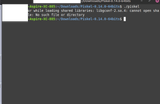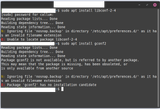Anonymous
6/14/2025, 10:45:27 PM No.1530055
I need help
>Recently moved completely from windows to linux (mint-cinnamon)
>want to download pixel art program I like called Piskel
>tried multiple times using different methods and its not worked
pic related is my most recent failed attempt which involved trying to execute the exe file using something called bottle, which looks like it should work but literally nothing happens when I try and launch
I am a noob so im sure there are things i should explain that i havent that would help you help me, but thats part of my issue
what should i do? there is a browser version of piskel, but I prefer the offline version
>Recently moved completely from windows to linux (mint-cinnamon)
>want to download pixel art program I like called Piskel
>tried multiple times using different methods and its not worked
pic related is my most recent failed attempt which involved trying to execute the exe file using something called bottle, which looks like it should work but literally nothing happens when I try and launch
I am a noob so im sure there are things i should explain that i havent that would help you help me, but thats part of my issue
what should i do? there is a browser version of piskel, but I prefer the offline version