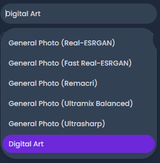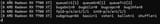>>1530285finally, you take the list, put it in the same folder as `'upscayl-bin.exe'`
Create a new text file, rename the extension to `.bat` and open it in a text editor
The basic code is
``` for /f "tokens=*" %%i in (list.txt) do ECHO upscayl-bin -i "%%i" -o "%%~dpiUpscaled_%%~nxi" ```
- if you're going to use the batch script from a file you need the %% instead of just %
the rest of the code doesn't really need to be explained in detail, you can get details here
https://ss64.com/nt/for.html
https://ss64.com/nt/syntax-args.html
how to use it, this will "echo" or print out the commands, if they look accurate then you delete `ECHO` from the bat file, save it, and run it again, in your case I added `-m "..\models"` because the default location was not working for me, and `-n digital-art-4x` because you said you were using the digital art model/algorithm, you're looking at
``` for /f "tokens=*" %%i in (list.txt) do ECHO upscayl-bin -i "%%i" -o "%%~dpiUpscaled_%%~nxi" -m "..\models" -n digital-art-4x ```
`echo off` is optional, it just makes things easier to read