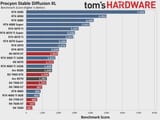4060 ti
md5: 77628864cd66fb985e921b6862d813ac
🔍
I don't care about gaming on that pc, just using local AI image generators, traditional image editors and video editors.
Since its not gaming, and most benchmarks online look at fps in certain games, or something similar, how useful they are for this? Should I look for a card with "best performance" or do I want the most GB of VRAM, even if they theoretically would perform worse in games?
https://www.techpowerup.com/gpu-specs/geforce-rtx-4060-ti-8-gb.c3890
https://www.techpowerup.com/gpu-specs/geforce-rtx-3060-12-gb.c3682
For example, according to this site the 3060 12GB performs 20% worse than 4060 TI that has 8GB. Would that also hold true in image generation?
Don't buy a GPU with less than 16GB VRAM for SD. That 8GB piece of shit shouldn't even be on your list.
Like the other guy said, focus on more RAM.
>>1531011I'm a poorfag though, and after testing comfy ui with 4060 TI it worked well enough, less than a minute for 4 1000x1000 pics.
>>1531020So the main focus should be on Vram, not "performance" like pixel rate, texel rate, whatever else?
>>1531023You will have an awful time trying to run SDXL models at full cock (without workarounds like tiling) with 8GB VRAM. Don't do it. 12 is alright. 16 is the ideal minimum.
>>1530967 (OP)More VRAM is better, higher memory bus width is better.
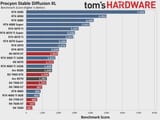
xl2
md5: 2b3b4aea9283b194fbd1632eab70d43c
🔍
>>1530967 (OP)like the other anons said, vram is important, also look at cuda cores
heres a benchmark chart
>>1531023>I'm a poorfag thoughThen your focus for proompting should only be on the cheapest gpu in each memory bracket. 3060 12gb for $280, or 5060 TI 16gb for ~$430 (it's cheaper than the 16gb 4060). you probably cannot afford 24gb+
you can just filter by nvidia, memory size, lowest price on newegg. don't buy the tesla shit though, stick to rtx

You should just buy whatever nVidia card has the most VRAM. Nothing else matters. If one card is slower than another, you're not going to give a shit about having to wait 10 seconds between generations instead of 8. Whatever you come up with to cope with the situation is going to apply in either case. Like if you're watching TV on another device and leaning over to your computer every 10 seconds to press space bar and get more generations, having a 20% faster card isn't going to change anything. Or if you set up batch processing or longer videos you're going to set it to work then get up and walk away to do something else.
But if you pick something with less VRAM then there is a chance that whatever given model has piqued your interest just point blank won't be able to be loaded.
And as far as games go, any modern card is going to be able to run any modern game. Maybe not at Ultra settings but it becomes a question of turning shadows down and just dealing with it. There is no Crysis in 2025 that is making people turn out for enthusiast class cards.
You will be much better off just getting the maximum VRAM you can afford and investing in great cooling.