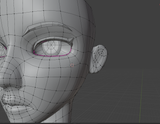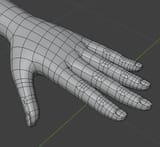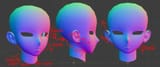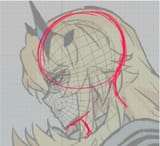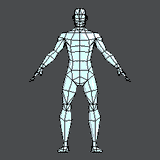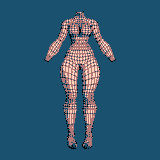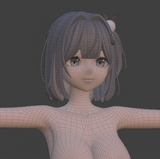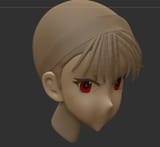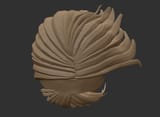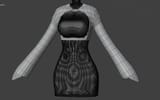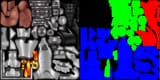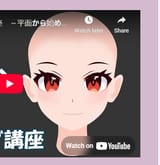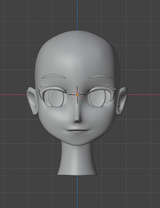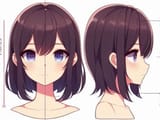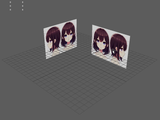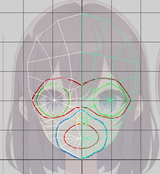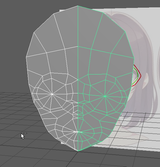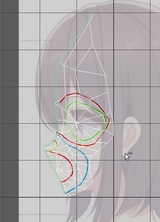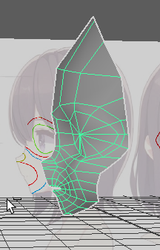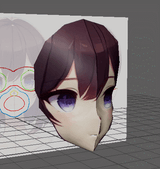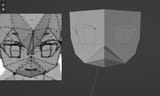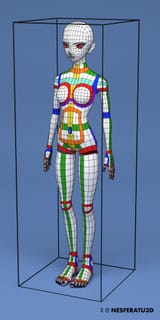Anonymous
1/23/2025, 10:02:01 AM
No.1006054
[Report]
>>1009366
I had to restart my anime model because I fucked up the fingers, but its all good. I'm largely using the Daz G9 mesh, but with custom assets either created or bought, so it wasn't a major loss.
I'm mostly making this as an aid for drawing anyway, but there might be the odd video or me allowing others to use the model. That's the only reason I'm trying to make this look so nice; I could have been done weeks ago otherwise.
Anonymous
1/23/2025, 8:09:31 PM
No.1006068
[Report]
>>1007455
I am looking to download the references from this website
https://artmodels360.com/, if anyone has some I would be really grateful
Anonymous
1/23/2025, 9:07:51 PM
No.1006076
[Report]
has anyone seen this anime modeling/shading technique used on more "anatomically realistic" style such as picrel?
I'm going to do some experiments on this. It seems like the main difference would be adding more geometry to the face for the nose, brows and cheek bones.
Anonymous
1/24/2025, 2:44:58 AM
No.1006098
[Report]
osaka v5!!!
once I refine to an acceptable quality i will use her as a base and make the rest of the cast
Anyone know the sauce of this clip?
Anonymous
1/24/2025, 11:57:19 AM
No.1006116
[Report]
>>1006118
>>1006110
Probably a mod for Genshin, check Modb and Gamebanana.
Anonymous
1/24/2025, 1:14:19 PM
No.1006118
[Report]
>>1009073
>>1006116
ive already checked them and kemono artists too. I haven't found anything. It just might be some guy's own custom skin to deny us.
Anonymous
1/24/2025, 2:08:55 PM
No.1006121
[Report]
>>1006122
Requesting:
>https://coloso.global/en/products/3dcgmodeler-pfy-us
>https://coloso.global/en/products/3dstudio-108fanstudio-us
They both look to be the best Maya focused courses for making 3D anime without having to sculpt in Zbrush or Blender.
Anonymous
1/24/2025, 2:33:53 PM
No.1006122
[Report]
>>1006121
The second one isn't out yet.
Anonymous
1/24/2025, 4:04:27 PM
No.1006125
[Report]
How much a good quality anime model costs? I'm not a modeller, where do I find them? Just fiverr?
Never played genshit/wuwa/ToF or any other normie gacha, but i have to recognize they have good looking 3d models, my question is which one do you think is the best one to learn from?
How's the new scene looking.
are the clouds too much? idk if I liked it more being negative space without them or with
Anonymous
1/25/2025, 7:12:11 PM
No.1006202
[Report]
>>1006230
>>1006194
stop turdpolishing and move on to something else man
Anonymous
1/25/2025, 11:10:07 PM
No.1006212
[Report]
>>1006270
>>1006297
>>1006129
Pick the art style you like - I just took them all.
I have about 3000 anime models
all models including NPC as .blend from blue protocol, rememento, Hitori No Shita, genshin, ZZZ, HSR, HI3, girls frontline, DNF, Granblue, Guilty Gear, higan, idolmaster, project mugen, NTE, starseed, tof, umamusume, azur lane, ww, EOS, MT, catfantasy, eversoul, snowbreak - a few lesser known ones
pretty much all high-quality vrchat models
as inspiration for style, hair, coloring, clothes it is practical
references are simply imbalanced (2D/3D)
Anonymous
1/26/2025, 3:19:34 AM
No.1006229
[Report]
>>1006230
>>1006194
Well the clouds look like solid objects moving across the screen. If you are going for a low budget mobile aesthetic, maybe that's fine. If not, at least try subtly transforming the cloud textures over time. Or look into a more robust cloud solution.
Anonymous
1/26/2025, 3:24:17 AM
No.1006230
[Report]
>>1006202
turdpolishing is the point, I do this to learn and improve. I would really value some criticism, so thank you for the advice, I'll use it when my learning starts diminishing returns
>>1006229
will do, thanks
>>1006212
>censored folders
I need to know now
Anonymous
1/27/2025, 3:14:05 AM
No.1006295
[Report]
>>1006270
Ryufuku-chan hentai
>>1006212
you are right, i grabbed a couple of models from different games and is interesting to see how the models are constructed, specially the face with arc systems having the most distinct ones
i just wish the topology wasnt so fucked
Anonymous
1/27/2025, 5:37:22 AM
No.1006300
[Report]
>>1006297
every game has a customized topology for its needs.
you create your topology based on your needs.
don't copy, be inspired.
(and with a little observation you should understand how they were modeled despite triangulation)
>>1006270
nope sorry ;p
>>1006297
tris to quads if it really bothers you that much
Anonymous
1/27/2025, 9:00:59 AM
No.1006309
[Report]
>>1006310
>>1006305
Make an object that is more complicated than a cube, triangulate it, try to undo it with tris 2 quads.
do not recommend things that you have seen in the menu, but obviously never
Anonymous
1/27/2025, 9:03:20 AM
No.1006310
[Report]
>>1006309
how bad can tris to quads be?
you can clearly see the loops on those faces, if you think that's bad topology you must be blind
Anonymous
1/27/2025, 9:59:04 AM
No.1006311
[Report]
>>1006328
>>1006270
Its between "Mi" and "Ne" so you've gotta a pretty small window. Maybe its something that starts with "My". Something that's called My (something) (something) that you would censor for unknown reasons
Anonymous
1/27/2025, 2:51:53 PM
No.1006328
[Report]
Anonymous
1/27/2025, 9:45:03 PM
No.1006352
[Report]
>>1006305
tried that a it make it so much better, its not perfect but almost
Anonymous
1/28/2025, 7:47:41 PM
No.1006409
[Report]
Anonymous
1/29/2025, 4:27:14 AM
No.1006421
[Report]
>>1006371
It's just that your understanding of topology and edge flow sucks at the moment. Keep at it and you'll improve.
Making my debut in this upcoming Wonfes with the model I posted here a while ago. It's been a long journey since Tomoyo, very happy with it
Anonymous
1/30/2025, 8:25:54 PM
No.1006541
[Report]
>>1006565
>>1006528
how bad was the paperwork?
Anonymous
1/30/2025, 11:18:48 PM
No.1006556
[Report]
>>1006565
>>1006528
very cute, congratulations
>>1006556
Thanks anon
>>1006541
Don't know, I just made the model and the people on the circle took care of that part
Anonymous
1/31/2025, 7:35:44 AM
No.1006579
[Report]
>>1006565
>people on the circle took care of that part
That's nice, I hear Japanese bureaucracy is worse than other countries
Anonymous
2/1/2025, 6:24:52 AM
No.1006623
[Report]
>>1006639
Do you guys have any resources for a newbie? I really want my characters to be in anime style
Anonymous
2/1/2025, 6:25:56 AM
No.1006624
[Report]
Anonymous
2/1/2025, 11:43:32 AM
No.1006631
[Report]
>>1005654
>>https://gofile.io/d/wNi6sX
Just expired, mind uploading these again?
Anonymous
2/1/2025, 1:03:48 PM
No.1006634
[Report]
>>1006528
>>1006565
Congrats, it looks good!
Anonymous
2/1/2025, 2:05:22 PM
No.1006637
[Report]
>>1006528
was wondering what happened to you anon as your last post was talking about starting to print
your model came out great, looks like a professional figure
Anonymous
2/1/2025, 3:45:36 PM
No.1006639
[Report]
>>1009168
>>1006623
try to look for these courses for zbrush:
Turn Anime characters into 3d printable models
Advanced Guide to sculpting 3d collectibles
Artistic cartoon-style character created with zbrush
Anonymous
2/2/2025, 8:06:05 AM
No.1006674
[Report]
>>1006717
hi. I stole the hair because its the hardest thing ever to model, will make my own later. don't know much about anatomy or topology but I'm trying my best by using references from 2d artists and other models that I like a lot. gonna start actually studying anatomy soon I think
Anonymous
2/2/2025, 9:00:55 PM
No.1006717
[Report]
>>1006741
>>1006674
this is really good looking, whats your secret?
who did you sacrifice for this black magic?
Anonymous
2/3/2025, 5:52:01 AM
No.1006741
[Report]
>>1006761
>>1006717
thanks! check out the previous versions, they look pretty terrible. it was trial and error and a whole lot of moving verts around in sculpt mode until it looked the way I wanted. can't express how important reference was as well
>>1006741
this was all done by polymodelling?
Anonymous
2/3/2025, 7:16:08 PM
No.1006770
[Report]
>>1006804
>>1006761
it was! I didn't make a highpoly and then retopo but I did spend most of my time in sculpt mode. only went into edit mode to add and change the topology and for the detailed parts like the fingers.
I really struggled to get the fingers to look right but I think they turned out ok
Is there any video that explains how to tackle modeling characters that dont have reference sheet with the usual 3 views or are in awkward poses?
Anonymous
2/3/2025, 8:59:54 PM
No.1006781
[Report]
>>1006782
Anonymous
2/3/2025, 9:02:22 PM
No.1006782
[Report]
>>1006781
it more like interpolation from experience, when you've made enough human bodies you know what they look from different angles
Anonymous
2/3/2025, 10:18:29 PM
No.1006789
[Report]
Anyone here have any names of some good Substance Painter courses I could lookup?
Been looking myself but haven't really found anything I like, it'd be nice if there's a Substance Painter equivalent of that Ultimate Guide to ZBrush
Anonymous
2/4/2025, 2:20:35 AM
No.1006804
[Report]
>>1006808
>>1006770
that sounds like an interesting process, do you have any resources to learn it, ive only seen a video by flycat do what you describe
Anonymous
2/4/2025, 3:04:40 AM
No.1006808
[Report]
>>1006810
>>1006804
flycat is insanely good! If you watch their videos on .25x speed and follow along you'll learn a lot. shonzo also poly models his characters in a very similar way
Anonymous
2/4/2025, 3:22:56 AM
No.1006810
[Report]
>>1006808
>shonzo
thank you, ill look into them
Anonymous
2/5/2025, 6:34:56 PM
No.1006906
[Report]
>>1006950
>>1006528
Is this is all Zbrush? Now I regret learning Blender instead.
Anonymous
2/6/2025, 4:32:47 AM
No.1006950
[Report]
>>1010892
>>1006906
Using ZBrush is not going to compensate for a lack of talent.
Anonymous
2/6/2025, 8:21:45 AM
No.1006960
[Report]
>>1006968
>>1006761
if you know what u re doing you are with polymodeling as fast as someone who retopo his sculpt model
sculptint for this kind of detail level is retarded
Anonymous
2/6/2025, 8:24:28 AM
No.1006961
[Report]
>>1007013
>>1006773
use the head method like any 2d artist? 5, 6 ,7 heads etc. every reference is build on top of this basic stuff
Anonymous
2/6/2025, 12:05:34 PM
No.1006968
[Report]
>>1006990
>>1006960
polymodeling for this is also retarded, you might as well be using a base mesh
Anonymous
2/6/2025, 5:22:21 PM
No.1006990
[Report]
>>1006968
Should we interpret the question of "this was all done by polymodelling?" as "are you retarded?"?
Anonymous
2/6/2025, 9:36:06 PM
No.1007013
[Report]
>>1006961
yeah i ended up using that method, but i decided to start with an easier character instead to not get frustrated midway
Anonymous
2/7/2025, 10:53:21 AM
No.1007055
[Report]
>>1007081
>>1006773
In the Arcsys presentations on slideshare what they do is as soon as they have a very basic base mesh they add a simple rig and pose it exactly like the pose reference illustrations, so it acts as a ground truth. The closer the posed model and refernce look, the closer they are to being done
>>1007055
And then rewind the bones back to base pose and fix the problems? That sounds interesting. IDK how necessary it really is though.
>>1007081
Basically. No actual rewind though, for example in Blender there's a toggle for the rest pose, or you can memorize the action pose in a pose library, or you can make duplicate references to the mesh and skeleton and pose the duplicates, so that you see the preview side by side.
As for necessity, it really depends I guess, but the accuracy can really sell the model
Anonymous
2/7/2025, 9:55:06 PM
No.1007088
[Report]
>>1007090
>>1007086
When I'm doing bone weights I'll key bones with deep creases, like in the crotch, to some position, the splits, to make painting inside easier. I have a key for the bind pose as well. This way I can move the timeline to see how my deformations look at every point between the 2 poses as well as the poses themselves.
Anonymous
2/7/2025, 9:56:05 PM
No.1007089
[Report]
>>1007086
>>1007081
Also for proportions specifically you can adjust the bone lengths as part of pose scaling, which deforms the base mesh in turn, then apply the scale changes to the skeleton and mesh, so you mostly don't need to switch back and forth between rest and action poses for adjusting proportions
Anonymous
2/7/2025, 9:58:59 PM
No.1007090
[Report]
>>1007091
>>1007088
Yeah, that's a good one. You can extend that to putting several weird or typical poses on the timeline to easily check skinning in extreme situations while you're working on it
Anonymous
2/7/2025, 10:00:34 PM
No.1007091
[Report]
>>1007090
nvm the "extend" I suck at reading
Anonymous
2/12/2025, 6:38:39 PM
No.1007391
[Report]
>>1007392
Any vintage Anime shader? Youtube isn't helping
Anonymous
2/12/2025, 6:41:13 PM
No.1007392
[Report]
>>1007391
the "vintage" look would probably be in post-processing (grain, glow, aberration) and in the character design mainly. Do you have an image of what you have in mind?
Anonymous
2/13/2025, 9:42:49 PM
No.1007454
[Report]
>>1007462
I want to get started making 3D low poly character models, preferrably with an anime-ish art style, BUT I want to have them be modular (i.e for character customization in a game). What's the best way to get started?
Also, for shit like facial features/expressions and body parts, I'm probably gonna do swappable/moveable/resizable meshes and textures or some shit
Anonymous
2/13/2025, 9:43:49 PM
No.1007455
[Report]
>>1007477
>>1006068
Why are they naked
Anonymous
2/13/2025, 10:45:52 PM
No.1007462
[Report]
>>1007454
>What's the best way to get started?
To scope down, this is too ambitious if you don't know what you're doing
Start by making a couple characters using the same base mesh
Anonymous
2/14/2025, 1:51:45 AM
No.1007477
[Report]
>>1007455
I can only study with an erection
Anonymous
2/18/2025, 2:52:34 AM
No.1007682
[Report]
>>1007695
are there any particularly good tutorials for making anime hair? i'm just working off of basic planes and merging them but i'm curious if there's an ideal approach i'm missing out on.
Anonymous
2/18/2025, 5:07:34 AM
No.1007695
[Report]
>>1007682
A lot of people seem to do triangular segments controlled by splines and duplicated around as necessary.
Can someone help me? all the proportions are right but the head doesn't feel like her.
Anonymous
2/18/2025, 1:45:59 PM
No.1007718
[Report]
>>1007727
>>1007710
Drawings aren't actually accurate 3d, so you shouldn't trace them. Much less from the profile view as it's the most unreliable in drawings. If I had to bandaid your model I'd start from giving her more of a cheek, reduce her jawline and make the head taper more toward the bottom (switch to "active element" for the pivot, select the tip of the nose and shear laterally a bit from the front view).
When trying to match drawn reference, it's best to eyeball it rather than trace it. The primary reason is that drawings are simply inaccurate enough for that, and the secondary one is that you can't really read shapes well on toon shaded drawings in the sense that you can see the outline, but that's really all, which isn't much information. When eyeballing give preference to 3/4 and front views in that order. Note landmarks that you can't compromise on and stubbornly keep them. For example, you simply can not have the outer edge of the eye be the edge of the model in a 3/4 view - there always needs to be a patch of skin in-between. The red lines on the attached pic are very important.
Here's my quick take on your reference, obj format for if you're paranoid:
https://files.catbox.moe/bp1fxy.obj
Anonymous
2/18/2025, 3:39:54 PM
No.1007727
[Report]
>>1007718
Thanks man, I'll look at it tomorrow as its late right now. I very much appreciate you taking the time to do this.
Anonymous
2/18/2025, 3:52:51 PM
No.1007728
[Report]
>>1007710
Face is too narrow, skull and neck too small, compare it to a real skull to get the right proportions
Anonymous
2/18/2025, 4:16:17 PM
No.1007731
[Report]
>>1007784
>>1007710
This anon has great advice but adding on, just looking at your reference picture it's pretty blatant your front view is incorrect compared to your ref, the jawline's angle should be much sharper. gambare
Anonymous
2/19/2025, 3:45:36 PM
No.1007784
[Report]
>>1007731
they´re 2 different artstyles theres no way theyll align. you should just look for any fate production materials and use a frontview from a similar characters, it´s not like there´s that much face variety anyways
Anonymous
2/20/2025, 3:38:32 PM
No.1007853
[Report]
>>1007710
It's easier to tell what you're doing when the model has hair and makeup on
Also the front and 3/4 views are the most important when to comes to things like this.
Because you can't match all of the angles of drawings. Drawings for 2D's sake don't adhere to real 3D space at all, you're pretty much trying to match 2 different heads
Anonymous
2/21/2025, 6:22:02 AM
No.1007889
[Report]
>>1007899
Anons, how difficult would it be for a complete beginner to create environments and characters in an anime style similar to Miside?
How long would it take to design and create environment and prop assets?
How long would it take to model two or three characters?
Would using a VRoid model achieve the same quality? If not, what workflow would you recommend (e.g., DAZ models, etc.)?
I've only used asset packs before, so I wanted to get a rough idea of how long it would take to do this in Blender.
Anonymous
2/21/2025, 11:19:08 AM
No.1007899
[Report]
>>1007939
>>1007889
A couple months, brcause if you're really a complete newbie you have everything to learn
Anonymous
2/22/2025, 9:09:00 AM
No.1007939
[Report]
>>1008161
>>1007899
What's the best way to create the characters for my game? I've heard that this is the hardest part. Is vroid studio slop?
Anonymous
2/22/2025, 10:32:14 PM
No.1007973
[Report]
>>1007974
>>1007975
this is my WIP kiki I am working on, hair is temporary, anyone else here use card style geo for face features? I didn't model the actual eyes or mouth rather it's floating geo which I think helps with the ghibli style.
Maybe I'm autistic though and would like some input. Was also thinking of doing the same thing for the outline.
Anonymous
2/22/2025, 10:33:51 PM
No.1007974
[Report]
>>1007973
Also, this is the first anime style mesh I have ever worked on, still trying to learn.
Anonymous
2/22/2025, 10:37:55 PM
No.1007975
[Report]
>>1007976
>>1008001
>>1007973
Set your view transform to Standard for anime, I think the current default in blender is AgX and it doesn't look good for NPR especially if you're color picking
Anonymous
2/22/2025, 11:26:05 PM
No.1007976
[Report]
>>1007975
Fuck me that made a big difference, thanks brother. I was on "Filmic" but these settings have been carried over since blender 2.8
Anonymous
2/22/2025, 11:29:12 PM
No.1007977
[Report]
>>1008021
i made a smol lowpoly base! I cant wait to turn it into a cool anime swordsman hehe :3c
Anonymous
2/23/2025, 5:04:13 AM
No.1008001
[Report]
>>1008003
>>1007975
Getting closer to the perfected kiki, hair is still giving me an issue but it looks a lot better now.
Anonymous
2/23/2025, 5:39:06 AM
No.1008003
[Report]
>>1008001
I can't keep getting away with using simple shrinkwrapped geo for the face features, I will have to man up and make a real anime face soon
Anonymous
2/23/2025, 4:32:21 PM
No.1008021
[Report]
>>1007977
First good low poly base I've seen here
i found this guy that makes mods for mihomo games
https://kemono.su/patreon/user/82323102
but the files are in this weird buf format, does anyone knows how to open them in blender?
Anonymous
2/24/2025, 7:19:45 AM
No.1008057
[Report]
>>1008159
>>1008055
Oldest post on that kemono link
Anonymous
2/25/2025, 7:14:19 AM
No.1008102
[Report]
>>1008159
>>1006129
genshin has the most resources available online
Anonymous
2/25/2025, 7:16:25 AM
No.1008103
[Report]
>>1008159
>>1008055
>https://kemono.su/patreon/user/82323102
These are mods for the game. They are buffers which replace stuff when rendering the game, so you can't open them in blender
Anonymous
2/26/2025, 1:31:29 AM
No.1008159
[Report]
>>1008197
>>1008057
>>1008102
>>1008103
too much trouble, i thought they were 3d models
Anonymous
2/26/2025, 1:46:01 AM
No.1008161
[Report]
>>1008364
>>1007939
it all boils down to how you plan to block things out. do you have someone to draw references for you, or are going to freehand it as you model?
Be honest. How many of you are just trying to make 3d anime girlfriends?
Anonymous
2/26/2025, 5:10:16 AM
No.1008177
[Report]
>>1008173
I think that is true for anyone that first started but I do it for fun mostly
Anonymous
2/26/2025, 6:34:46 AM
No.1008180
[Report]
>>1008173
If it was good enough for Pygmalion it's good enough for me
Anonymous
2/26/2025, 7:18:58 AM
No.1008186
[Report]
Anonymous
2/26/2025, 9:15:45 AM
No.1008197
[Report]
>>1008333
>>1006110
Found it
https://kemono.su/patreon/user/93991672/post/84893494
>>1008055
>>1008159
I tried doing this the other day. I got about halfway because to convert a .ib/.buf with this blender addon.
https://github.com/SilentNightSound/GI-Model-Importer
it requires a .vb file.
IDK what this file is, maybe a key or additional data to build a mesh with.
also the .vb may/may not be unique to the mod's edited character. so ripping the .vb from the game might not work.
maybe you could mod the game, re-rip the modded character, and export that to blender?
all and all im too unfamiliar with modding for Genshin. if you have any luck plz share
>>1008173
Since Cris died I'm trying to fill that hole with big 3d anime tits. Everyone copes with pain in different way
Anonymous
2/26/2025, 5:54:57 PM
No.1008222
[Report]
Anonymous
2/26/2025, 7:00:26 PM
No.1008225
[Report]
>>1008256
>>1008215
What is the Cris meme exactly?
Anonymous
2/26/2025, 8:14:49 PM
No.1008232
[Report]
>>1008256
>>1008215
wait cris died? damn I shitposted with him on /agdg/ for years...
Anonymous
2/26/2025, 10:15:49 PM
No.1008239
[Report]
>>1008173
I'm trying to create animu waifus locked up in 3D scenarios, where i'll eventually put into a gaming system with AI response system.
Anonymous
2/26/2025, 10:49:04 PM
No.1008242
[Report]
>>1008243
Does it make sense to just try and exactly recreate an existing 3d anime girl instead of trying to do an OC just so that I can learn the workflow and then I can get into OCs after I'm able to produce the kind of asset I'm looking for?
It makes sense in my head, but copying always seems to lame.
Anonymous
2/26/2025, 10:53:31 PM
No.1008243
[Report]
>>1008242
it'd probably be more educative to create in 3D some 2D design, while using an existing 3D girl as a reference.
The 2D design does the creative heavy lifting for you, the 3D model shows you the path on a technical level, so you can focus on actually learning stuff.
Simply copying a 3D model from a 3D model would probably still be a useful learning experience, but you might go into mindless mode while just replicating whatever you see in the original.
Anonymous
2/27/2025, 2:54:50 AM
No.1008256
[Report]
>>1008225
Cris was the best artist here, a Venezuelan artist, the best of us.
>>1008232
There's no amount of anime tiddies that can make me feel alive again
Anonymous
2/27/2025, 8:54:59 AM
No.1008274
[Report]
How much normal editing is done in mihoyo models?
And is it handled by the mesh normals, or a normal map?
Anonymous
2/27/2025, 10:13:11 PM
No.1008333
[Report]
>>1008197
sorry anon, ive never played mihomo game and i have no intention of doing it now, i just wanted those ass models so is up to you to figure it out
>>1008161
I can pay a friend to make reference art for me. I’ve started a Coloso course to learn how to create props and environment assets, but the biggest challenge is characters. Picrel doesn’t look too difficult, but since I’ve never made character assets before, I’m not really sure.
I’m also debating whether to use VRoid models or create custom ones in Blender. I have Maya installed, so I can use that for animations.
Would appreciate any advice you’ve got!
Anonymous
2/28/2025, 8:53:56 AM
No.1008366
[Report]
>>1008471
>>1008364
the hardest part of all this is going to be how you build up the model. if you're doing this with references it won't be too difficult, but you should honestly look into how you plan to texture and render the model as well. for example, the topology of the model is usually brought up for animation, but shading it is going to be a pain if you don't add loops in certain areas of the face. or you could use light threshold maps on the face. it's really a matter of preference there, but nowadays threshold maps are easier to adjust for an artist since they can paint in the shadows.
so with that said, if you wanna model things properly, think about the angles you're looking at the model and what silhouette is important. the jawline, the cheekbone, the forehead, your tutorials should cover that. if not, then you're at the mercy of your reference material. id suggest looking at the guilty gear gdc slides. they're really useful at expressing a ton of info. it might be more autistic than you need it to be, but i think it's hella valuable.
How to make proper outline and how to ignore the eyesocket area?
So, how do you get into sculpting from 0? Want to create 3D printable sculpts; which would be the "right" path getting started and so on?
Anonymous
2/28/2025, 7:05:49 PM
No.1008386
[Report]
>>1008384
You gotta use weight painting to control where you have outlines and how thick they are.
Anonymous
2/28/2025, 10:19:49 PM
No.1008394
[Report]
>>1008385
Just fire up a youtube tutorial
Anonymous
3/1/2025, 1:20:52 AM
No.1008400
[Report]
>>1008384
Use the vertex group option to set the distance of the hull per-vertex.
>>958394
Anonymous
3/1/2025, 5:33:09 AM
No.1008415
[Report]
>>1008471
>>1008364
https://www.youtube.com/watch?v=dqt6dF8-ezI&list=PL0fgiOCljijy_0-UzknQ6Ub1pGr3EMLL8
Was in the same situation with anime characters, im doing this rn, its pretty good.
Anonymous
3/2/2025, 2:40:03 PM
No.1008471
[Report]
>>1008366
Appreciate it, anon! This is really helpful.
>>1008415
Thanks, anon. Will check it.
Starting a new project, first step is to spend hours refining the face
>>1008385
Look for Sakaki Kaoru's videos on youtube
>>1008652
i wish i was this good
Anonymous
3/6/2025, 9:08:05 PM
No.1008738
[Report]
>>1008748
>>1008687
Just keep practicing anon.
Anonymous
3/7/2025, 2:17:09 AM
No.1008748
[Report]
>>1008754
>>1008738
anatomy hard :(
I've been obsessed with one porn artist and his anime 3d style pausing his videos and staring at them for hours on end trying to catch some clues, its hands down one of the best and most unique and well made models shaders (and animation?), the blend between 2d and 3d is so fine tuned, and the line between them was so thin and blurry, that artist took me down a deep rabbit hole about rendering pipeline and trying out blender/3DMax/Maya/C4D/MMD/After Effect/custom RPL/unity/ue5/substance painter and list goes on, i still have no idea how he make his videos, i have all of his videos downloaded with mind map and notes everywhere trying to decipher his work way, one keynote i discovered is he might be using Live2d SDK For the facial expressions because i have not seen a rig this detailed when it come to anime facial expressions let alone from solo 3d artist
I'm writing this in hope for someone to give me any more information they could provide to add to my project, i genuinely wanna recreate this style and im studying a lot of stuff related to this project including learning HLSL
Anonymous
3/7/2025, 4:04:57 AM
No.1008754
[Report]
>>1008748
Almost anything in life that come easy is bland,
hard stuff reward you with hard to earn rewards
with practice and consistency you can achieve your desired result, every failure is one step closer to success
Anonymous
3/7/2025, 4:16:48 AM
No.1008756
[Report]
>>1008760
>>1008753
Who's the artist?
>>1008756
>>1008753
I'm already on thin ice mentioning what he do, worried i might get banned if i type his name i really just wanna know how he does his style, tho he's not controversial figure or problematic, I've posted the attachment hoping someone can recognize him with just the image
But i guess more details need to be provided so his name is pastakudasai
Anonymous
3/7/2025, 6:24:33 AM
No.1008763
[Report]
>>1008798
>>1008760
he's using mmd, and it's all in the textures
the mouths are 2d planes parented to the head, he transforms the planes and swaps textures
the eyes are typical 3d anime eyes, with all the detail in the textures
Anonymous
3/7/2025, 7:06:16 AM
No.1008766
[Report]
>>1008798
>>1008760
>pastakudasai
Damn bro I was expecting some mind-blowing shit based on your descriptions, his stuff is decent, but like, nothing crazy. The textures he uses are too low res, kinda looks like he just cuts them out of his reference pictures and applies them directly to the models. If you wanna do something like this it's definitely within reach, gambare anon.
Anonymous
3/7/2025, 10:58:52 AM
No.1008773
[Report]
>>1008798
>>1008760
>mouth floating off from the front of the face
In Blender this is just a textured plane with a mesh deform, swapping expressions on a spritesheet. The eyelashes are also textured planes. The clothes and body are animated with mesh deforms too to get those exaggerated keyframes with fluid animation. Most of the shading he uses is baked onto the textures with simplified normals to get those clean smooth anime shadows, and most of his outlines are painted on the textures but sometimes he uses a solidify modifier with a black material offset and flipped normals. These are easy to do once you get the hang of them. You don't need shaders.
Anonymous
3/7/2025, 8:06:57 PM
No.1008798
[Report]
>>1009190
>>1008763
>>1008766
>>1008773
thanks a lot everyone I'm going to write these down and learn each term/method, as well as how to replicate and prototype them this month. I really appreciate all the insight and info, as they’re rare to come by, i do still wonder if this is possible in live preview software's like ue5 and unity, my project is gameplayish (Mix Of Software And Game)
Here More details about me and my project if anyone interested and would like to give me tips or criticism :
i come from 2D animation background, worked as an intern in Japanese animation industry. and on some vtuber lore videos
and now I'm looking into 3d animations because of the versatility and ways to have said animations be interactive, there is where i stumbled upon game engines
I still wanted to use my 2D animation skills so i was inspired by that artist and how the mouth and facial expression move like a 2d animation would, alongside the lighting and shading ofc,
my project isn't really a full fledged game but more so an interactive system that serve niche issue im seeing on the internet, I'm working on the render and technical parts first before dive deep into the core of the project
I'm currently juggling between UE5 and Unity to compare their differences, as they seem to fit my needs, AE for compositing and Blender is always in the mix too, since it can do so much and act as a converter for non FBX formats
i do have a question regarding game engines,
unreal engine 5 advertise itself as THE shader maker, but one of its biggest game (fortnite) doesn't have that much of stylized shader/material let alone high quality anime one
while unity is lightweight and has been used for really well made anime style 3d (my fav in term of aesthetic is ZZZ, expressive stretchy animations), its workflow doesn't flow well with my other software and its animation tools really lacking compare to blender and ue5
i guess its not about the tools but more so the skills.
Anonymous
3/8/2025, 9:47:40 AM
No.1008848
[Report]
>>1008887
yeah, one day, i will make it, not in this lifetime tough
>>1008848
yeah fuck it, how do i connect the shoulder with the arm
Have you tried to use any AI models to generate concept art that can be used as references? I'm barely breaking even, so I can't afford to pay a concept artist for now.
Anonymous
3/9/2025, 2:00:13 PM
No.1008898
[Report]
Anonymous
3/9/2025, 2:49:02 PM
No.1008900
[Report]
>>1009003
>>1008893
I'm using AI to assist creating references for an anime game but it's not quite good enough yet to get something worthwhile in one-shot. You can get usable references but they're mediocre and boring without a human touch
What are you creating? Is it a project or just one model?
Here's my attempt on making Arisu from Idolmaster series.
It took me almost a month to make this.
>software
Zbrush
Anonymous
3/9/2025, 7:11:44 PM
No.1008916
[Report]
I don't know if this is the right place for this but how the fuck do I bypass vcc's trusted user shit without playing vrchat. I wanna convert this
https://xakku.booth.pm/items/6130740 model into a vrm and I can't because of this dumbass restriction.
Anonymous
3/9/2025, 7:51:24 PM
No.1008920
[Report]
>>1008901
You're Arisu is really cute!!! I really like the pleated skirt and how you did her loafers. Her nose looks funny tho hehe :3c
I'm starting to make a cute anime girl too! I made the body and feet so far. I'm gonna do the hands and head tomorrow. I've been trying to only use Quads and no Tris. The face is gonna be so hard to model :C
Anonymous
3/9/2025, 11:17:31 PM
No.1008935
[Report]
>>1008934
I forgot to attach the gif of my model hehe :3
Anonymous
3/10/2025, 12:15:07 AM
No.1008936
[Report]
>>1009003
>>1008893
Get good at photobashing anon and proportions and then just mix and match art.
https://gelbooru.com/index.php?page=post&s=list&tags=character_sheet+
Anonymous
3/10/2025, 2:07:50 AM
No.1008943
[Report]
>>1009320
>>1008901
i wish i was this good
Anonymous
3/10/2025, 4:03:24 AM
No.1008952
[Report]
>>1008887
>long ass man finger
it's so over
Anonymous
3/10/2025, 6:20:01 AM
No.1008957
[Report]
>>1008973
do i pose it first or join it then pose it later?
Anonymous
3/10/2025, 1:19:10 PM
No.1008973
[Report]
>>1008957
Personally I like to pose as early as possible with auto weights, like the arcsys methdo mentioend earlier, abd rebind as I go. I feel it helps a lot with proportions
>>1008652
Added some clothes to the t-pose, the rest I will do after the pose which is the next step
>>1008687
Thank you, and as anon said, it's just a lot of practice
>>1008901
She's looking very cute anon! You can try adding more detail to the eye painting to make her feel more alive. If it's difficult to paint freehand, you can import an image of your character's eye and use spotlight projection
Anonymous
3/11/2025, 2:21:11 AM
No.1009003
[Report]
>>1008900
It's for a short animated video. I tried mid-journey, and it got me halfway there, but definitely needs some tweaks. Thanks, anon
>>1008936
I'll try it. Appreciate the advice, anon.
Anonymous
3/11/2025, 2:49:24 AM
No.1009006
[Report]
>>1009012
Is pic rel optimized enough for game dev? It's from a vtuber tutorial, so I'm not sure.
What’s a good polycount for a main character asset and an NPC? Thanks.
Tutorial:
https://coloso.global/en/products/technicalartist-vincent-us
Anonymous
3/11/2025, 3:28:41 AM
No.1009009
[Report]
>>1009211
>>1009001
thats a great model, especially love the boots.
Anonymous
3/11/2025, 4:04:58 AM
No.1009012
[Report]
>>1009006
What's the actual number of polys?
It could be a bit more efficient, but desu most engines nowadays are good enough that you can be a bit sloppy with optimization. I'd guesstimate it's fine for an MC, and probably for an NPC if you don't have too many or your engine is smart about LODs.
Anonymous
3/11/2025, 11:07:39 AM
No.1009037
[Report]
>>1009068
>>1010170
been making vrchat models as my niche hobby for a bit now, do people still do commissions for these? and is this even a style/quality that someone would pay for???
everyone i know wouldnt expect this tier weeb shit from me so its embarrassing to talk about, id like to hear some outside opinions about these models i think im happy with.
Anonymous
3/11/2025, 6:19:26 PM
No.1009068
[Report]
>>1009037
These look pretty nice anon, I've seen people pay for way crappier models. Hair's well done especially.
Anonymous
3/11/2025, 8:05:27 PM
No.1009073
[Report]
>>1006118
Looks like the work of the guy who did the giant titty Navia mod. I don't know who it is and I don't have it so don't ask me.
Anonymous
3/12/2025, 10:22:27 AM
No.1009121
[Report]
>>1009168
>>1006048 (OP)
does anyone have any retard-friendly courses or guides on creating an anime character from scratch
Anonymous
3/12/2025, 1:02:34 PM
No.1009132
[Report]
I see many people buliding
But is there any merit to trying to sculpt models for a anime or say Overwatch style aesthetic?
Anonymous
3/12/2025, 9:44:31 PM
No.1009153
[Report]
>>1009155
I'm hopping back into a long hiatused project. I did a lot of rework on a face mesh but it still wasnt looking right. I tried and experiment where I projected elsa's face and did some touchup work on it. I'm using a layered shader for 2D eyes.
Obviously. It's a humungous improvement, because I projected a professional render onto my 3d model. What I want to capture is, what parts of this texture are selling the face the best so I can make my own texture that does the same thing just as well.
Anonymous
3/12/2025, 9:52:13 PM
No.1009155
[Report]
>>1009153
with hair and my post effects.
My own analys is the hue variation. I know about this concept where you paint bright yellow, blue, and red in different locations on an "overlay" channel and thats for different spots on the body that touch bone or have a lot of blood vessels. It never looks right. Elsa doesnt seem to have any yellow. just blush that wraps all to the side of her head, top of the nose, and its dark and blue around her eyes.
Anonymous
3/13/2025, 2:25:54 AM
No.1009168
[Report]
i assume this person know how anatomy work and he decide to do pose before sculpting it?
Anonymous
3/13/2025, 4:33:50 AM
No.1009172
[Report]
>>1009171
if it's for a figurine, yeah you wanna pose as early as possible.
Anonymous
3/13/2025, 12:39:08 PM
No.1009190
[Report]
>>1008798
>i guess its not about the tools but more so the skills.
You answered yourself anon
Anonymous
3/13/2025, 2:42:59 PM
No.1009194
[Report]
>>1009199
god damn it, choosing the hardest pose for my first sculpt is a bad idea, guess i'll try to find easier pose to copy
Anonymous
3/13/2025, 4:44:35 PM
No.1009199
[Report]
>>1009247
>>1009194
You can always sculpt the base as a T or A pose and change it to the actual pose later
Anonymous
3/13/2025, 4:47:53 PM
No.1009200
[Report]
>>1009240
Should I use Maya (student license) for the animations in my game instead of Blender?
I'm learning to model in Blender since most anime modelling tutorials use it, but I've heard that Rigify can be a bit janky. I also don’t want to pay for AutoRigPro when I can get Maya for free.
I'm a total beginner at animation, so I’d really appreciate any advice. I need something with good tutorials (free or paid) that I can learn quickly and use to create decent animations fast.
Anonymous
3/13/2025, 7:20:42 PM
No.1009211
[Report]
>>1009698
>>1009001
Pose done, now refine everything starting with the hair
>>1009009
Thanks anon!
>>1009171
It's common to have a basic basemesh for posing, but this can end up breaking the model quite a bit. In mine for example, I had to resculpt some parts and still need to fix a few things. So it's often easier to sculpt the body properly once it's already posed
>>1009200
>I also don’t want to pay for AutoRigPro
try vfxmed
Anonymous
3/14/2025, 4:54:51 AM
No.1009245
[Report]
>>1009240
damn it took me way too long to realize vfxmed was a place to download auto rig pro and not another anon kek
Anonymous
3/14/2025, 5:31:40 AM
No.1009247
[Report]
>>1009199
yeah, i'll do that
Anonymous
3/14/2025, 9:50:40 AM
No.1009258
[Report]
>>1009281
god damn it
Anonymous
3/14/2025, 2:08:59 PM
No.1009269
[Report]
>can't even make good tits
yeah fuck it, the girl will wear outfit anyway haha
Anonymous
3/14/2025, 9:29:15 PM
No.1009280
[Report]
>>1009323
>>1009240
Do you think I would be able to make the game animations in blender without spending a significant amount of time more than it takes to do in maya. Animators in this board say everything can be done faster in maya, but I suspect the level of skill needed to make game animation is vastly smaller compared to making videos.
Anonymous
3/14/2025, 10:03:40 PM
No.1009281
[Report]
>>1009289
>>1009258
That boy has a soft looking ass, is that normal for shotas?
Anonymous
3/15/2025, 1:23:49 AM
No.1009287
[Report]
>>1009290
is there any tutorial that teaches you the way mihoyo does their models?
Anonymous
3/15/2025, 2:12:02 AM
No.1009289
[Report]
>>1009281
that's a woman...
Anonymous
3/15/2025, 2:18:21 AM
No.1009290
[Report]
>>1009455
>>1009287
You can download them and look at them, which is pretty close.
Anonymous
3/15/2025, 9:29:48 AM
No.1009315
[Report]
>have to watch tutorial how to make hair
grrr
Anonymous
3/15/2025, 12:46:27 PM
No.1009320
[Report]
>>1008934
>>1008943
>>1009001
Thank you for the compliment and the feedback, anons.
For now I'm just gonna move on to the next one.
Anonymous
3/15/2025, 12:59:22 PM
No.1009323
[Report]
>>1009324
>>1009280
I've made game animations in blender for years. It's not a problem.
Anonymous
3/15/2025, 1:01:14 PM
No.1009324
[Report]
>>1009323
The question is productivity though. Obviously you can do it in whatever 3d program, but which one makes you more productive and is that really a big boost compared to the other program you already know.
should i move back the jaw a bit?
Anonymous
3/15/2025, 2:13:58 PM
No.1009327
[Report]
>>1009328
>>1009326
it look fine on side view tho
Anonymous
3/15/2025, 2:22:53 PM
No.1009328
[Report]
>>1009329
>>1009326
>>1009327
are you in orthographic? the head feels like it's tilted back
Anonymous
3/15/2025, 2:29:41 PM
No.1009329
[Report]
>>1009330
>>1009328
first pic is not orthographic, this is what it look without the front hair
Anonymous
3/15/2025, 2:31:45 PM
No.1009330
[Report]
Anonymous
3/15/2025, 2:41:54 PM
No.1009331
[Report]
>>1009332
>>1009326
You can move the jaw back a tiny bit but what I would try is moving the dip between the cheek and the temple (the outer edge of the eye) forward a bit. You really want a very smooth transition there from the 3/4 angle, not a deep curve. Just my opinion.
Anonymous
3/15/2025, 2:50:33 PM
No.1009332
[Report]
>>1009334
>>1009331
noted, also is it normal for sculpt for figure to look weird from other angle? especially the hair
>open x (formerly known as twitter)
>first pic i see is pic related
>get discouraged when i see my own work
haha
Anonymous
3/15/2025, 3:05:01 PM
No.1009334
[Report]
>>1009332
Unless the style is hyper distorted like some cartoon network shit and you're not copying stylized features that outright don't make sense like side mouths, things should look right from all angles. When fixing stuff like that, note the angle at which it looks "right" and try modifying the shape along the axis which points straight forward/back from that view. Meaning the "outline" of the shape will be mostly unaffected from the "correct" view but you will modify it along the "incorrect" ones.
Anonymous
3/15/2025, 4:31:51 PM
No.1009336
[Report]
>>1009333
have a picture of mine to make you feel better
>>1009333
Haha....I stopped doing 3d not because I was discouraged but because I just don't have the time at all. If you are young 20 something the world is your oyster. Once you enter 30 life passes you by quick so you are more selective about your interests. Bring in health issues to the table then it becomes your #1 priority. Anyway, all I can say is you should have a clear goal in mind for 3d art or you'll end up right back to where you started.
Anonymous
3/15/2025, 6:14:35 PM
No.1009345
[Report]
>>1009342
Don't extrapolate. Even disabled or almost disabled people may have nothing better to do than mess around doing 3d stuff. A lot of people are NEETing these days and a big portion of them don't even do it because their lazy, they just can't get and maintain a job in modern world.
Anonymous
3/15/2025, 8:52:32 PM
No.1009355
[Report]
>>1009342
20 to 30 is nothing.. you could be in your 60s and still improving
Anonymous
3/16/2025, 12:43:21 AM
No.1009366
[Report]
>>1006054
Did you finish it, anon?
Anonymous
3/16/2025, 2:07:51 AM
No.1009371
[Report]
>>1009372
How the fuck achieve this front face nose tip effect?
>>1009371
The effect found on this clip I mean
x . com/Hyudorori/status/1835674939430781339
Anonymous
3/16/2025, 2:14:53 AM
No.1009373
[Report]
>>1009374
Anonymous
3/16/2025, 2:20:03 AM
No.1009374
[Report]
>>1009382
>>1009373
No idea, there's an article promoting this post affirming that the technique used here is backface culling
Anonymous
3/16/2025, 4:14:44 AM
No.1009381
[Report]
is there a better way to make that part of the hair?
Anonymous
3/16/2025, 4:18:11 AM
No.1009382
[Report]
>>1009383
>>1009372
>>1009374
Idk about promotion, but you do this with both effects, inverted hull for looking at the nose from the side, and a handpainted mark on the texture to see it from the side.
Anonymous
3/16/2025, 4:19:13 AM
No.1009383
[Report]
>>1009382
>to see it from the front*
dumb
Anonymous
3/16/2025, 6:52:28 AM
No.1009389
[Report]
>>1009462
AIIIIEEEE I'M LOSING IT
Anonymous
3/16/2025, 9:59:24 AM
No.1009404
[Report]
there is gotta be a better way to make back hair...
Anonymous
3/16/2025, 2:40:29 PM
No.1009423
[Report]
>>1009427
grim
Anonymous
3/16/2025, 3:52:41 PM
No.1009427
[Report]
>>1009423
It's not too bad.
Anonymous
3/17/2025, 3:15:11 AM
No.1009455
[Report]
>>1009290
yeah i downloaded a model and with some reverse engineering i finally was able to make a face i was satisfied with
i took me half a day but it was worth it, i guess first times always takes a while
i also found this channel that is currently releasing analysis about ZZZ/WW models, it looks pretty useful
https://www.youtube.com/watch?v=75ujnFHAaHQ
Anonymous
3/17/2025, 4:07:36 AM
No.1009457
[Report]
>>1009459
>Tfw well over an hour filling up quads by hand because I don't know all the clever shortcuts in blender
>Final product looks like crap
Oh no. It's so over.
>Use the Smooth tool in Sculpt Mode, along with Shading smooth
>Final product actually looks pretty okay
We're so back, bros!
>My topology is still dogshit
It's so over, bros...
Anonymous
3/17/2025, 4:12:15 AM
No.1009459
[Report]
>>1009457
>don't know all the clever shortcuts
i only use e for extrude, i for insert, k for knife tool, ctrl + r for insert edge, and j or f to connect edge, other than that i don't use it unless i model other stuff than anime character
>My topology is still dogshit
just retopo it?
Anonymous
3/17/2025, 4:20:00 AM
No.1009460
[Report]
https://www.youtube.com/watch?v=eIjFQx44FwQ
streamin
inb4 >vtuber
she stream a lot of 3D modeling stuff
Anonymous
3/17/2025, 5:20:38 AM
No.1009462
[Report]
>>1009463
>>1009342
Excellent taste anon.
>>1009389
Your hair looks better than what I did following Kurniawan's colosso course.
Anonymous
3/17/2025, 5:29:47 AM
No.1009463
[Report]
>>1009465
>>1009462
funny because i use wandah hair brush
Anonymous
3/17/2025, 5:34:52 AM
No.1009465
[Report]
>>1009466
>>1009463
fucking around with the hair for so long just pushed me to move on. shit was driving me up a wall lmao
Anonymous
3/17/2025, 5:44:49 AM
No.1009466
[Report]
>>1009465
yeah, hair is actually the most annoying part to make, even in primitive modeling
Anonymous
3/17/2025, 8:26:01 AM
No.1009471
[Report]
>>1009542
guess it's time to watch the tutorial
Anonymous
3/18/2025, 10:01:13 AM
No.1009542
[Report]
>>1009698
Anonymous
3/18/2025, 3:33:05 PM
No.1009551
[Report]
>>1009554
Anonymous
3/18/2025, 4:46:04 PM
No.1009554
[Report]
>>1009597
>>1009551
anybody can make a course these days, huh
Anonymous
3/19/2025, 2:31:49 AM
No.1009597
[Report]
>>1009554
yes, but i rather watch actual pro course like wandah or something, he actually make money with his sculpt
Anonymous
3/20/2025, 12:12:51 AM
No.1009698
[Report]
>>1009708
>>1011115
>>1009211
Haven't had much time these past few days, but I managed to work a bit on the hair today
>>1009542
Going well anon, it's better not to detail the clothes too much before posing
Anonymous
3/20/2025, 2:21:23 AM
No.1009708
[Report]
>>1009698
i was planning to give detail, but when i tried to remesh it, it create too many hole, and i can't make room for thicker cloth
Anonymous
3/20/2025, 4:08:47 AM
No.1009711
[Report]
>>1009913
can't believe i waste my time modeling the clothes on zbrush when i can just make the outfit in blender and import it to zbrush to add more detail
Anonymous
3/20/2025, 7:48:29 AM
No.1009722
[Report]
>>1009858
Anonymous
3/21/2025, 9:46:38 PM
No.1009858
[Report]
>>1009722
not bad, except the thing on the right thigh
how does it look in a dimly lit scene?
Anonymous
3/22/2025, 6:20:08 AM
No.1009872
[Report]
>>1009890
wow psoing is harder than i though
Anonymous
3/22/2025, 9:03:12 AM
No.1009874
[Report]
>>1009877
I'm struggling to make environment assets and props in the anime style. Would appreciate any tutorials you guys found helpful.
Anonymous
3/22/2025, 10:07:07 AM
No.1009877
[Report]
>>1009930
>>1009874
It's super vague, got a sample of the style you mean? But in general just, like paint them as if they were illustrations
Anonymous
3/22/2025, 3:49:44 PM
No.1009890
[Report]
>>1009928
>>1009872
I think I saw your post on twitter, keep it up
>>1009711
What's the advantage of using Blender over Zbrush for that process?
t. knows nothing about Blender
Anonymous
3/23/2025, 2:56:36 AM
No.1009928
[Report]
>>1010018
>>1009890
t-thanks!
>>1009913
make the basic shape faster? using sculpt to shape the clothes is annoying, doesn't have to be blender though, 3ds or maya work too
>>1009877
https://www.youtube.com/watch?v=l_j6Mo_dIuc
This style. I haven’t found many tutorials on making environment assets, and most of them rely on Blender shaders to achieve that look. I’m not sure how to replicate it in Unity. I’m still learning texturing, but I’m not very good at it since I’ve never done any drawing before.
I'm using blender, but I can get substance painter with student license. I'm making the assets for my game.
Anonymous
3/23/2025, 4:43:00 AM
No.1009931
[Report]
>>1009932
>>1009930
Most things you do in Blender Eevee can be replicated in Unity, unless it's relying heavily on raycasting. Any specific effect?
Anonymous
3/23/2025, 4:50:57 AM
No.1009932
[Report]
>>1009931
nothing in particular yet. I'm following a tutorial to do this in blender and I'll try to export and recreate the look in unity afterwards and check. When I was researching the topic, I came across some posts where they said that sometimes importing to unity would complicate things because of shader issues.
Anonymous
3/23/2025, 4:23:10 PM
No.1009965
[Report]
>>1009913
you can polymodel in zbrush, but it's autistic
blender has a good nondestructive modifier workflow
Anonymous
3/23/2025, 7:05:25 PM
No.1009971
[Report]
>>1010018
Any tips on rigging hair?..
I been using a data transfer method but it's not working out so well for me.
Anonymous
3/24/2025, 12:41:55 PM
No.1010010
[Report]
>>1010011
>>1010268
Anonymous
3/24/2025, 12:47:48 PM
No.1010011
[Report]
>>1010268
>>1010010
on his profile there are some of his students' work
https://zhanglu.artstation.com
Anonymous
3/24/2025, 4:27:53 PM
No.1010015
[Report]
>>1009913
You can simulate clothes on blender, later you can sculpt details on blender itself or zbrush
Anonymous
3/24/2025, 4:40:44 PM
No.1010018
[Report]
>>1010027
>>1009928
Also don't forget simulation on blender, it has some basic tools to do clothing similar to marvelous like for example stitching.
>>1009971
Which type of hair, Poly? In that case yes I always rig a proxy
Anonymous
3/24/2025, 6:05:21 PM
No.1010027
[Report]
>>1010018
If you'd be willing to give it a quick look maybe, I've uploaded the model:
https://files.catbox.moe/e17qyr.rar
The thing is, it strangely works for some parts I have done like the front hair. I have not deviated from the method at all.
I'm just following a character creation tutorial right now.
The steps were as follows:
>Create a proxy object, put it on the approximate correct location
>Add the necessary bones to it, snap them to the object
>Apply all transforms
>Assign the weight paint manually by clicking the vertex and assigning a 1 to the top to the "head" group, and the bottom to the corresponding hair control bone
>At this point I confirmed the way the proxy mesh moves, which seemed fine
>Go to the actual hair object, add a data transfer modifier
>vertex data -> vertex groups -> nearest face interpolated
>generate data layers
The part thats currently not working no matter how many times I carefully step by step redo it according to the tutorial would be the back hair part. The tutorial would be the following:
https://www.youtube.com/watch?v=et1L4Bsa8Rg
The steps I noted were all taken within the first 6 minutes.
I'm not sure if this is an issue of using a newer version or not (I am on 4.4), possibly just something stupid on my end.
Anonymous
3/27/2025, 10:14:17 AM
No.1010167
[Report]
>>1006194
why are you using the roblox sand texture
Anonymous
3/27/2025, 10:25:53 AM
No.1010170
[Report]
>>1009037
it's certainly a unique style but you'll definitely have no problems getting customers. Those eyes look very cool, how'd you make 'em look like that?
Anonymous
3/27/2025, 11:24:10 PM
No.1010214
[Report]
Working on the robot girl from Destiny Unchain Online
Anonymous
3/28/2025, 1:38:16 PM
No.1010245
[Report]
>>1010247
https://www.youtube.com/watch?v=NWoZiSI6UsE
i'm convince making human body like this is actually better than doing it one by one
Anonymous
3/28/2025, 1:49:26 PM
No.1010247
[Report]
>>1010248
>>1010247
actually nvm again, i'll have to try it myself later
Anonymous
3/28/2025, 3:55:44 PM
No.1010256
[Report]
>>1010294
>>1010248
Where did you "buy" ZBrush from? I have been looking for it without avail.
Anonymous
3/28/2025, 7:12:48 PM
No.1010268
[Report]
>>1010010
>>1010011
Thank you so much, anon. This is exactly what I was looking for. Will have to figure out how to do the staging scenes in Unity, but it should be manageable. You're awesome!
Anonymous
3/29/2025, 3:37:14 AM
No.1010294
[Report]
>>1010319
>>1010256
nice try fbi, R U TRACKing mE Right now?
Anonymous
3/29/2025, 3:02:49 PM
No.1010319
[Report]
>>1010352
>>1010294
Can't ask shit on this website anymore lmao
Nevermind.
What do you guys think of my Tomoe Umari's fanart?
Source:
https://x.com/alexferrart3d
Anonymous
3/29/2025, 7:10:10 PM
No.1010329
[Report]
>>1010327
Looks like a Vroid
Anonymous
3/30/2025, 1:09:42 AM
No.1010347
[Report]
>>1010327
attractive, well built, definite command of fundamentals.
Anonymous
3/30/2025, 4:13:03 AM
No.1010352
[Report]
Anonymous
3/30/2025, 4:37:50 AM
No.1010360
[Report]
Anonymous
3/30/2025, 12:09:21 PM
No.1010373
[Report]
>>1010390
I've actually found something I find more tedious and I'm worse at than 2D art.
3D art.
Anonymous
3/30/2025, 2:16:06 PM
No.1010379
[Report]
>>1010248
yeah, i like it, but i like it more with my own workflow
Anonymous
3/30/2025, 5:25:53 PM
No.1010389
[Report]
>>1010391
I want to make loli 3D animations, where can I get good anime models? I for sure can't model shit myself.
Do they sell in some JP BOOTH equivalent? Probably Chinese too
Anonymous
3/30/2025, 5:53:49 PM
No.1010390
[Report]
>>1010373
the tedium is the power of 3d. You can focus and revise details in 3d in a way that 2d doesnt reward. Get everything in the right spot, and it stays there in every render
Anonymous
3/30/2025, 5:55:04 PM
No.1010391
[Report]
>>1010389
Go eat cubes you goddamn AI spammer. There's containment threads for your ilk
So body painting. Important things to remember. Best practices. What's the main focus?
Here is one of my body meshes. I'm using one of the zbrush materials with a peachy skin color, and I just filled in all the dips with a very soft dark red brush. Of course it looks good through zBrush Glasses, but will it translate elsewhere? Since the skin color comes from the material my texture is really just white with some dark red blurry lines. My usecase is going to be characters with variable skin tones using the color channel on the material. So hopefully it just works.
But I feel like there should be more to it, but maybe there isn't and simpler is better
>>1010394
here it is in unity
I bought(actually bought) an "anime shader" and it only receives light from 1 source. So my body textures need to do a lot of heavy lifting showing contours and what not.
Anonymous
3/31/2025, 7:17:48 AM
No.1010410
[Report]
>>1010394
>>1010395
Horrific goonslop. God bless. Keep it up, anon.
>>1010395
What is this garbage? This looks like shit horny 12 year olds draw after playing Zelda the first time
Anonymous
3/31/2025, 8:15:17 AM
No.1010412
[Report]
>>1010411
It's a primordial venus of course
Anonymous
3/31/2025, 5:28:59 PM
No.1010423
[Report]
>>1010443
>>1010394
That belly is the most disgusting thing I've ever seen here since the melting chicken simulation anon
Anonymous
3/31/2025, 8:02:16 PM
No.1010430
[Report]
>>1010444
i posted on the other thread but this one looks more active ... cirno i started yesterday
Anonymous
4/1/2025, 1:10:37 AM
No.1010443
[Report]
>>1010639
>>1010423
What is the melting chicken situation?
Anonymous
4/1/2025, 1:31:59 AM
No.1010444
[Report]
>>1010445
>>1010430
how do you make the frills on the arms? I have trouble with that
Anonymous
4/1/2025, 1:35:39 AM
No.1010445
[Report]
>>1010444
i do them in blender by creating one, arraying them and using the curve modifier, i usually have to sculpt them a bit for them to look any good though and i usually use inflate brush on the ends to make them puffy
i ripped the assets from action taimanin and i'm trying to reassemble them into blender. i loaded the body through .fbx but it doesn't come with the face. i loaded the face with a .obj file
after i applied the texture to the face her eyes weren't properly painted. there's a separate file for the eye textures. i figure i have to compose them in such a way that the eyes are masked to map to a certain .png, and the rest of the face is mapped to another .png
so the situation in 1. is the face texture applied to her face. in 2, it's the eye texture. with 3 and 4, it's the uv editor showing that the faces are properly mapped to the pngs, i think (i'm still learning)
i found this tutorial on how to do what i think i should do (layers? on uv maps?):
https://www.youtube.com/watch?v=JArsx558uCw
i tried it but it didn't work. i tried without the mask and it looks like 5. on 6, i loaded up the face mask that came from the game's resources (black border on it comes from the blender ui), added a uv map to the face but the result i'm getting is not what i expected
can someone tell me how to fix this? i don't understand why it isn't working
>>1010484
another question i have. how is this uv mapping done? do they autistically attach each face to the texture? that doesn't seem to make sense. there's a few masks in the resources colored with red, blue and green which i figure might be used for this somehow
i've seen a video by that same guy on youtube where he does it on a square by creating seams with the edges but the model has no seams so they must've done it differently
Anonymous
4/2/2025, 11:10:08 PM
No.1010486
[Report]
>>1010503
>>1010485
here's the textures and the mask for the body. they're separate files
>>1010484
Easiest is probably to do a separate material for each texture.
Anonymous
4/2/2025, 11:21:43 PM
No.1010488
[Report]
>>1010502
>>1010487
i'm gonna look it up and try later. i'll post the results, whether it works or not (i'm learning as i do it so it might not work because i don't understand it). thanks!
Anonymous
4/3/2025, 1:33:07 AM
No.1010489
[Report]
>>1010490
Happy late April fools, anons.
I'm currently working on Kayoko model on Zbrush. Wish me luck.
Anonymous
4/3/2025, 2:17:11 AM
No.1010490
[Report]
>>1010489
good luck, I hope you fix her and give her huge breasts
Anonymous
4/3/2025, 3:17:14 PM
No.1010502
[Report]
>>1010521
>>1010487
>>1010488
i tried doing that. i think that's how it's supposed to be? i got the same result widepeeposad
Anonymous
4/3/2025, 3:20:10 PM
No.1010503
[Report]
Anonymous
4/3/2025, 5:42:34 PM
No.1010506
[Report]
>>1010513
>>1010411
>This looks like it was made by someone with great taste
Thanks.
The fatty muscle's not the only one. There's a regular fatty, a tall skinny and a muscle skinny too.
Anonymous
4/3/2025, 6:31:20 PM
No.1010513
[Report]
>>1010506
Dibs on the left one
Anonymous
4/3/2025, 9:34:59 PM
No.1010521
[Report]
>>1010529
>>1010502
Uhh, if I had to guess that's not how you'd setup this material, you want face.png applied to the face, eye.png applied to the eye, and face_outline.png applied to a shell around the face. Make sure backface culling is enabled for that last one.
Anonymous
4/3/2025, 11:35:19 PM
No.1010529
[Report]
>>1010547
>>1010521
i think the problem is that the faces are mapped to both uv maps (3 and 4 in
>>1010484, on 3 i only selected the eyes though). as far as i can tell, you can't apply uv maps with masks, so i'd have to redo that mapping. which i think is what you're saying? such that i'd map only the eyes to the eye region etc.
for now i think i'm gonna try to learn other stuff. i don't think i can fix that atm. thanks anyhow, if i understood what you meant, it's the same conclusion i came to after researching today. unfortunate that i had to waste so much time just to figure that out. i wish this stuff was easier
Anonymous
4/4/2025, 12:53:05 AM
No.1010547
[Report]
>>1010554
>>1010529
I don't think you'd need to redo the mapping. For now I would give that mesh three material slots, and setup each one like picrel, each with one of the three textures. Then I'd assign the eye material to the eye, the face material to the face and the outline material to the outline if there is one, if not just ignore it.
Using L helps to select meshes that are separate from others, like the eyes or outlines.
>remember kids, even though irises lay flat IRL, you're bound by TRADITION to model them concave so that some fat smelly cretin doesn't get upset. Also, despite inverted nipples being surprisingly rare in nature due to the defect in muscles responsible, you're obligated to draw all nipples that way because it gives retards boners.
Anonymous
4/4/2025, 1:05:39 AM
No.1010551
[Report]
>>1010549
they kinda go out and back in
Anonymous
4/4/2025, 1:41:57 AM
No.1010554
[Report]
>>1010556
>>1010547
the eyes and face weren't a separate object but after reading what you said i decided to try and separate them though edit mode and apply a different texture to each object and it worked. wew lad. thanks for reading my blog
while going in and out of her head in wireframe mode i also realized she has a tongue modeled inside. if i ever figure out how to animate the face etc i guess i'll make that into a separate object too
thanks for the help, i had already given up on this
Anonymous
4/4/2025, 1:44:35 AM
No.1010556
[Report]
>>1010557
>>1010554
>i decided to try and separate them though edit mode
yep that's what I mean, nice. Happy to help.
Does the model have shape keys? Those might let you control expressions and the tongue and stuff.
Anonymous
4/4/2025, 1:51:07 AM
No.1010557
[Report]
>>1010559
>>1010556
it has bones which i can use to control her arms, legs etc. i don't know what shape keys are, i'll look into those later when i have more time. the face was imported as an .obj (body was .fbx) so maybe it's missing those. i don't know enough to say for sure yet though
Anonymous
4/4/2025, 1:52:34 AM
No.1010559
[Report]
>>1010561
>>1010557
I don't think .obj supports shape keys so it probably doesn't have them. They show up in the mesh object's vertex data tab.
Anonymous
4/4/2025, 1:55:44 AM
No.1010561
[Report]
>>1010559
yeah i just looked it up and it's not there. i used assetstudio to rip the resources, i guess some of the face's information was lost in the process. as far as i can tell that was the best tool, the other one i used was assetripper but it exports to a unity project and the .fbx exporter in unity was causing me all sorts of issues (i wanna learn about blender but not unity). maybe i can retrieve some of the shape key info from unity though somehow, if i ever get there i'll look into it
Anonymous
4/4/2025, 2:16:36 AM
No.1010562
[Report]
>>1010549
>it gives retards boners
cant deny this
Anonymous
4/4/2025, 9:09:48 PM
No.1010605
[Report]
>>1010549
brainlet, it's the easiest way to simulate cornea refraction
Anonymous
4/4/2025, 10:31:28 PM
No.1010609
[Report]
If any of you like Danganronpa can you model some of the characters and make the blend files downloadable?
Anonymous
4/5/2025, 12:08:38 PM
No.1010633
[Report]
>>1010708
>>1010549
Just put the iris on its own bone (which you need to do for sizing anyway) and you can put it flat or concave as the shot demands
Anonymous
4/5/2025, 2:19:29 PM
No.1010639
[Report]
>>1010443
Some anon who made the most disgusting waifu with sdf that look like it was made of chicken thighs.
Anonymous
4/7/2025, 1:53:37 AM
No.1010704
[Report]
>>1010707
How likely is it that I’d get caught using pirated versions of Marvelous Designer and ZBrush to create assets? I’m working on my first game, and planning to polish it and publish it on Steam. I don’t really want to buy the software upfront since I’d at least like to break even first. I definitely plan to purchase them once I start making money. Marvelous Designer just seems easier to learn and use than blender (for now atleast), and the tutorial I’m following uses ZBrush. I'm not a bad person, I just don't want to blow all my neetbucks on this before I'm in the green.
Anonymous
4/7/2025, 2:20:57 AM
No.1010707
[Report]
>>1010744
>>1010704
There's layers to this
The first layer is you're small potatoes. No one's even going to check because you're broke. That is unless you strike gold.
If they do check, depending on your engine they can absolutely snoop into metadata and find out if you used a wonky copy of zbrush to make assets. Unity, unreal, microsoft, etc theyre all friends with adobe, autodesk, pixelogic, and they're NOT your friend.
The next layer is that you can nuke the meta data pretty easily. A save and export of an fbx file or texture using some freeware will eliminate all the tags tattling on you.
The final layer is the audit for which there is no recourse. Any of them will just outright accuse you of pirating their software and compel you to prove you didnt. If you're a big fish they'll take you to court over the flimsiest pretext and dare you to outlast their lawyers.
Anonymous
4/7/2025, 2:38:22 AM
No.1010708
[Report]
>>1010633
>you can put it flat or concave as the shot demands
I was lost until I remembered that negative scale exists. Thanks
Anonymous
4/8/2025, 6:29:09 AM
No.1010744
[Report]
>>1010745
>>1010707
Thank you for the detailed reply, anon. I'm a solo dev using Unity. I'm thinking about using cracked MD for learning and prototyping, then buy the subscription for a month and make the final assets with it.
If I use the assets made with the cracked MD in my unity project while developing, then delete it and replace it with licensed MD assets, would the deleted assets leave any signatures that could cause trouble?
For sculpting, I'll try mudbox or blender. Mudbox is $10 a month, which is reasonable. I just can't pay $40 per month for MD for the entire development time rn.
Anonymous
4/8/2025, 6:57:04 AM
No.1010745
[Report]
>>1010744
Who knows? It's certainly possible to make a meta data conservation system to track uses of illicit copies. The question is how much is worth it to them?
The final move is the audit. I don't have a total understanding but by some legal way these companies can challenge you to prove you had a license if they get some basis for thinking you used their software. Like a careless 4chan post, or a vague answer in an interview. Someone posts a pic on facebook and MD is open on a monitor in the background.
Anonymous
4/8/2025, 6:19:07 PM
No.1010760
[Report]
>>1010768
I NEED A 3D model of Okabe Rintaro/Houoin Kyoma from Steins Gate for a fangame. I am bad at modelling people and the only good one is by a Japanese person that has locked downloads. If anyone wants to make one or has made one and can share it please link it thanks
the chair nerd
4/8/2025, 10:40:04 PM
No.1010768
[Report]
>>1011204
>>1010760
Sure let me google that for you you fucking zoomer.
Hey guys. Just dropping in to inform you all that Blender 4.5 is coming with a geometry node that allows you to set normals. I haven't played with it myself yet. But this guy did a whole stream playing with the node. You can learn more about it there:
https://www.youtube.com/watch?v=u1rdwaZYwbQ
I'm thinking that with this node, you can take anime shading to the next level. Controllable custom normals. Think of the possibilities.
Is there a good tutorial to make models like these in english for beginners in Blender? All I can find is sped up process videos. I can already draw which I assume is most of the work.
Anonymous
4/10/2025, 1:22:32 PM
No.1010827
[Report]
>>1010771
fucking finally
Anonymous
4/10/2025, 6:04:16 PM
No.1010833
[Report]
>>1010817
>I can already draw which I assume is most of the work.
lol no. If you're an absolute beginner, then go do some beginner modelling tutorial first. In order to get the general process of making a model down. You have to understand core concepts, which every model uses, be they realistic or anime. Once you understand the core concepts, then magically the sped up tutorials will make sense to you. Since you will know what they're doing and why.
Anonymous
4/11/2025, 3:57:05 AM
No.1010842
[Report]
>>1010857
i dont know what im doing.
looks nice enough thanks to the subdivision modifer, but im sure if i try to rig it or something it would explode.
>>1010817
You think you can draw? OK Here's what you do, as a drawer turned 3d modeller.
You're going to draw image planes of w/e you're drawing, a character I assume. Front and side, orthographic, in what's called a T-pose if you're scared, and an A-pose if you're hard(google them). These front and side images(at least. more is better) need to line up their features and have 1-1 proportions. I like to put them on the same image, but you can certainly voodoo up separate images which are all pixel aligned. After that google "face topology" you'll get pictures of 3d faces with circles and groups of color on them. Pick one and draw on a copy of your image planes that topology. Keep it 1-1 accurate. If your character happens to be a very beautiful young female, there's going to be this giant void of detail around her cheek. It's a tricky area, I'm taking your word that you can draw. It should be easy to do for you.
Now into our 3d program. you need to find out how the fuck to set up image planes. "set up image planes". I dont use blender. I assume it's very easy. You set these up in the 3d stage so they line up and you see the front in the front view etc. From the front view, or whichever view makes sense, front for human flat faces, side for long animal faces. You are now going to draw a big polygon flat on the front view. When you're drawing a polygon it's exactly like the polygon tool in photoshop. You click to add vertices, and the last vert always connects to your first vert, so you wanna draw around and meet back up with that first vert. You can draw pieces and connect them. You can draw one big one and slice it up. Blender can do that I'm sure. Now for how closely you match your drawing in terms of how many vertices. The more you do the harder the next part will be, and there is no advantage to doing "extra" at this stage. It is good to add more verts in tight corners, and important details.
cont
Anonymous
4/11/2025, 5:46:56 AM
No.1010848
[Report]
>>1010843
continuing
Once you've done the whole face, switch to a multi view view, or get used to switching back and forth. One by one grab each vertice and move it forward until it meets it's corresponding position in depth. When it's all pushed out you have your basic shape. Add rings of edges inbetween the topology edges you made and move then in the side and front view as needed to fill out the shape.
Anonymous
4/11/2025, 8:52:40 AM
No.1010849
[Report]
Any book recommendations?
Could be reading material or art books, anything.
Anonymous
4/11/2025, 9:31:33 AM
No.1010852
[Report]
>>1010859
>>1010843
> have 1-1 proportions
> all pixel aligned
> Keep it 1-1 accurate
Why is that so important? Can't you just scale side view to match front view in height?
And even if you actually got some internal proportions wrong even after its scaled to the same height, you can trace it as is and fix proportions after tracing done.
After all, moving 3d points allows way higher accuracy than sketching on paper.
Imo you can be pretty bad at drawing and only capture basic ideas on paper and then actually make it better in 3d after tracing.
Anonymous
4/11/2025, 12:48:29 PM
No.1010857
[Report]
>>1010890
Got a new character model to a point where id like to show her off, still a few small things to iron out before I get her in vrchat but I wanted to see what you guys think of her. also anyone know any good tips/vids for rigging a long skirt? I've tried watching a couple vids i found but nothing feels intuitive for me, its like the rig is always fighting me.
>>1010842 very cute anon, youre doing great but I see those missing hands lmao.
Anonymous
4/11/2025, 2:29:52 PM
No.1010859
[Report]
>>1010852
you are absolutely free to fuck around as much as you want and then take on the responsibility of remembering all your fuck ups and compensating for them at the time of modelling. i certainly do that.
but if someone is brand new to modelling , but a skilled 2d artist i assume theyre more capable of aligning the images.
Anonymous
4/12/2025, 8:18:20 AM
No.1010890
[Report]
>>1010891
>>1010857
lel ye, planned to do the hands today.
not many vertices to work with so just went simple.
also tried some rigging, joints are just "add more edge loops" but its works.
quite satisfied with it, given i went from donut to this.
Anonymous
4/12/2025, 10:16:04 AM
No.1010891
[Report]
>>1010890
and while i was at it i threw together some wobbling.
Anonymous
4/12/2025, 11:43:31 AM
No.1010892
[Report]
>>1006950
you mean skill, stop undermining peoples hard work with that stupid word.
Anonymous
4/13/2025, 1:57:47 AM
No.1010924
[Report]
>>1006297
Convert tris to quads, with everything being a triangle you can't see the topology therefore you can't see the deformations.
Anonymous
4/13/2025, 10:28:25 AM
No.1010938
[Report]
>>1010968
>>1005495
A code monkey has downloaded Blender
Anonymous
4/14/2025, 12:50:57 AM
No.1010968
[Report]
>>1010987
>>1010938
without even opening that vid
Just look at this pic. look at your model. How are they different? Change that thing this way.
Anonymous
4/14/2025, 10:50:40 AM
No.1010987
[Report]
>>1010999
>>1010968
Made the forehead taller and neck thinner
Anonymous
4/14/2025, 5:59:51 PM
No.1010999
[Report]
>>1011113
>>1010987
good job. big improvement huh?
Some anons like to harp on traditional art skills being necessary for modelling. While others say it's not necessary.
As far as "traditional art skills" is a big bundle of individual skills. The thing thats needed from it is how to use references.
These orthographic views are invaluable. You can and should "3d trace" your reference planes if you're lucky enough to have them.
Anonymous
4/14/2025, 6:22:32 PM
No.1011001
[Report]
>>1011002
Anonymous
4/14/2025, 6:23:03 PM
No.1011002
[Report]
>>1011003
Anonymous
4/14/2025, 6:28:27 PM
No.1011003
[Report]
>>1011005
Anonymous
4/14/2025, 6:47:48 PM
No.1011005
[Report]
>>1011006
Anonymous
4/14/2025, 6:48:49 PM
No.1011006
[Report]
>>1011010
Anonymous
4/14/2025, 8:19:17 PM
No.1011010
[Report]
>>1011011
Anonymous
4/14/2025, 8:30:25 PM
No.1011011
[Report]
Anonymous
4/14/2025, 8:31:27 PM
No.1011012
[Report]
Anonymous
4/26/2025, 1:55:52 AM
No.1011113
[Report]
>>1010999
Thanks anon. I definitely need some drawing fundamentals to realize the projects I have in mind. So I found a couple books which should be more than enough for now.
>>1009698
Glad to be back! Some progress on her
Anonymous
4/26/2025, 6:00:59 PM
No.1011141
[Report]
>>1011216
>>1011115
great tummy
the knee pit is a bit squished
Anonymous
4/27/2025, 7:21:02 PM
No.1011202
[Report]
>>1011216
>>1011115
Uwaa, she's so cute <3 I love her kitty headset and chunky boots :3
im making a cute anime girl too
Anonymous
4/27/2025, 7:41:09 PM
No.1011204
[Report]
>>1011206
>>1010768
I need a good one. I NEED A 3D MODEL OF OKABE RINTARO/HOUOIN KYOMA FROM STEINS GATE FOR A FANGAME SOMEONE MODEL ONE PLEASE and link it thanks
Anonymous
4/27/2025, 8:21:45 PM
No.1011206
[Report]
Anonymous
4/28/2025, 3:06:04 AM
No.1011214
[Report]
>>1011216
Is there any video/course that teaches you how to approach different anime hairstyles zbrush?
both wandah courses use models that dont have the usual hair and he doesnt go deep in that either
>>1011141
Thanks for the tip and reference anon, I adjusted it and added the bands, should look better now
>>1011202
Thank you anon, I like the large clothes on your cute anime girl
>>1011214
https://www.youtube.com/watch?v=y30ZvV7lWS4
Check out this video, you can use this technique for most anime hairstyles
Anonymous
4/28/2025, 3:32:39 PM
No.1011228
[Report]
>>1011216
the blend curve certainly looks looks useful, but i wonder if it only works fully with his brushes
maybe all i watch that figure other videos too
thanks
Anonymous
5/1/2025, 5:21:53 AM
No.1011329
[Report]
Not a particular character or anything yet but testing my new head base with rough placeholder hair and shit
Anonymous
5/1/2025, 5:35:48 AM
No.1011331
[Report]
Anonymous
5/1/2025, 8:37:25 AM
No.1011339
[Report]
>>1011373
im ngmi
Anonymous
5/1/2025, 3:17:35 PM
No.1011357
[Report]
>>1011400
I am very grateful to the anon who dropped a folder of anime figure references a while back
I know my anatomy but I'm not always sure what it's supposed to look like on an anime girl
Anonymous
5/1/2025, 7:20:23 PM
No.1011373
[Report]
Anonymous
5/2/2025, 6:47:33 AM
No.1011400
[Report]
>>1011406
>>1011357
Could you crosslink it?
Anonymous
5/2/2025, 7:55:32 AM
No.1011407
[Report]
>>1011406
thanks, cheers anon
Anonymous
5/4/2025, 1:24:55 AM
No.1011486
[Report]
>>1011487
>>1011216
how do you duplicate your tool for pictures like this?
>>1011115
Anonymous
5/4/2025, 2:09:03 AM
No.1011487
[Report]
>>1011488
Here is an anime basemesh im using right now to learn the basic anatomy that an anon shared with me some time ago. I cant find the artstation link if you want to know
https://files.catbox.moe/ccva08.rar
>>1011486
Ctrl+S to "duplicate" the mesh and Ctrl+N to reset the canvas
Anonymous
5/4/2025, 2:56:13 AM
No.1011488
[Report]
>>1011490
Anonymous
5/4/2025, 5:42:09 AM
No.1011490
[Report]
>>1011488
oh shit my bad it was shift+s to duplicate
I've noticed some people just scribble on top of the face with polypaint like I did, but what's the proper way to do eyes in zbrush like
>>1008652 or like you see in figure prototypes?
Anonymous
5/5/2025, 5:53:00 AM
No.1011525
[Report]
>>1011521
it looks like, instead of scribbling you just do a really good job painting the eye. A figure will just have a dip carved around the eyeball, and the eye lashes painted on. Unless you're also printing out plastic eye lash pieces.
Anonymous
5/5/2025, 12:23:30 PM
No.1011537
[Report]
>>1011540
>>1011521
a lot of the time they'll directly project the colors from the image reference to guide when sculpting
but figure models have flat/slightly concave or convex eyes because they use pad printing for manufacturing (GK use decals or brush painting and a flat surface helps
it's all paint there's no sculpting for anime figures
Anonymous
5/5/2025, 2:21:09 PM
No.1011539
[Report]
Anonymous
5/5/2025, 3:50:22 PM
No.1011540
[Report]
>>1011543
>>1011537
I see. Also that's a really good reference image. I was trying to find something like that.
Anonymous
5/5/2025, 5:31:37 PM
No.1011542
[Report]
>>1013520
Anonymous
5/5/2025, 5:56:58 PM
No.1011543
[Report]
>>1011540
it's part of the pack
>>1011406
Anonymous
5/7/2025, 1:34:51 PM
No.1011606
[Report]
>>1011216
How many hours have you spent on this sculpt to get it to this point?
Anonymous
6/12/2025, 7:51:34 AM
No.1013520
[Report]
>>1013540
>>1011542
A new thing that grinds my gears with 3D anime girls:
Why is the reflection in the eyes baked into the texture rather than a shader?
This works in 2D because there's no light sources and then it's often dynamic too.
With a texture based glitter in the eyes it looks bad, especially when animated.
Anonymous
6/12/2025, 7:46:25 PM
No.1013540
[Report]
>>1013520
I think it's the oldest thing with 3d anime characters. I think, at least, a texture based highlights on their own layer, so they dont move around with the iris, is optimal. You might want some uguu crazy nonsense highlights. I have a flat texture shader for some eyes. The high lights are real specular highlights, and I used a spherical normal map on the eye portion of the texture to sharpen the high light up. It works OK, but the spot will disappear in the many lighting conditions where it logically wouldnt, and I lose the Anime(tm) look. I might switch to textured highlights.
Anonymous
6/21/2025, 2:32:03 PM
No.1013987
[Report]
Re-requesting since the later has now released:
>https://coloso.global/en/products/3dcgmodeler-pfy-us
>https://coloso.global/en/products/3dstudio-108fanstudio-us
They both look to be the best Maya focused courses for making 3D anime without having to sculpt in Zbrush or Blender.
NESFERATU3D
7/3/2025, 12:41:18 PM
No.1014616
[Report]
Current project I'm working on, a female base mesh for a Rei Ayanami model. Body is pretty much done, head just needs a bit of work around the eyes. Chopped the body up into separate parts to play around with the proportions of everything before I lock it all into place. Topology turnaround videos on my X page if anyone is interested.
NESFERATU3D
7/14/2025, 11:55:25 AM
No.1015227
[Report]
>>1016131
Current status of my Rei Ayanami project. Still need to do proper textures. Three weeks working on it so far. Would be quicker if I wasn't documenting every step of the project on my X.
Anonymous
7/23/2025, 10:44:41 PM
No.1015736
[Report]
>>1010771
Not related to anime shaders, but I used the set mesh normal node like in the video, and it work well with EEVEE. However, when using cycles, I get artifact where the blending should happen inside the viewport (top center + bottom image). When rendering with cycles, the set mesh normals seems to be ignored completely.
Any idea whats the issue with cycles? Do I need to enable something for it to work properly? Eevee worked right out of the box.
Anonymous
7/24/2025, 1:01:16 AM
No.1015743
[Report]
tips for getting smooth curves in zbrush? Like across cheeks and the like.
Anonymous
7/30/2025, 8:46:20 PM
No.1016131
[Report]
>>1015227
Are you using the production sketches as a reference? Looks real good in the render, though I do have reservations about the hip and shoulder loops in the wireframe. I made a model for Asuka about two years ago shooting for aorund PS2-ish quality, but I never finished it as I wasn't satisfied with the UVs or the topology.
Anonymous
8/4/2025, 5:55:58 PM
No.1016361
[Report]
>>1016374
>>1006048 (OP)
What technology can I use to achieve the squishy collision physics?
Anonymous
8/4/2025, 10:48:31 PM
No.1016374
[Report]