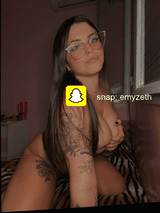>>29016909
>>29016938
I'm doing it in ComfyUI. I'm away from the desk, but I'm using 2 load video nodes, a couple of nodes for getting images out of that (forget what they're called), a RIFE interpolater node, a combine node, then a video output node, again forget what it's called.
Ok, so in detail. If you take the last frame of a video and use it as first frame of another, then when you stitch them together you have a duplicated frame. In theory you just drop one of them, which you can figure out how to do from the ? dialog on the nodes. Shouldn't matter which, because they're the same, right?
>>29012705 is me. You can see I'm having trouble with Wan losing color coherence between gens. Working on that, but for now I'm using the interpolater to help. So I take last frame of first vid and first frame of second vid, which are theory the same but in reality not exactly. I interpolate them to produce a 3rd frame that is halfway between them. Then I drop the originals and use the new interpolated frame in their place.
So I've removed that stutter of the duplicated frame, and I've smoothed the transition in color shift between the different gens.
Next I intend to have it reach out another frame farther in either direction on the timeline and interpolate that to smooth it even more, but it's the weekend and I'm not working on it.
Aside from that I'm toying with ComfyUI's built in VACE template for using a reference frame to restyle a whole video - shoving my original starting image for the first i2v into that to bring the whole video back in line.
If you're not doing anime style, you may not need all this. Most of my problems stem from tying myself to anime style. You should drop one of the duplicate frames when you combine videos at least, though, and interpolation could help smooth out the jarring shift in action too.
Hope that helps.