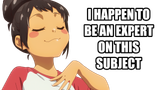Search Results
8/8/2025, 7:29:18 PM
Since y'all are posting a lot of cutouts with super aliased, ugly edges, I'll share a trick I've learned for better transparencies: cut one pixel into the lineart with your cutout (do the cutout manually with pen/paths tool or polygonal lasso instead of with something like magic wand or magnetic lasso - trying to take shortcuts with this is what creates those ugly, aliased edges), then do a 1 pixel outer glow (photoshop/photopea)/drop shadow (gimp) filter on the layer, set to the same color as the lineart.
Then check your work by paint bucketing white and black behind it. You can get them fairly flawless/seamless this way. Pic related.
Then check your work by paint bucketing white and black behind it. You can get them fairly flawless/seamless this way. Pic related.
Page 1