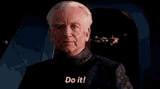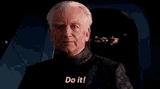Search Results
6/28/2025, 1:03:11 PM
6/26/2025, 2:17:40 PM
>>713687164
>Can you recommend me an AI?
If you want to really delve into it, go with comfy: https://github.com/comfyanonymous/ComfyUI.
If you instead want something that is more streamlined for newer users, go with SD Forge or SD reForge (reForge isn't updated anymore but it's stable and has good preformance optimization). If you google SD Forge github or SD reForge github they will pop up as first reults.
The only real tricky part, if you haven't done it before, is installing Python. Look on the chosen github for the UI you want to download (Comfy, forge, Automatic etc.) and see what version of Python you'll need. Then head over to https://www.python.org/downloads/ and get the version.
Once installed you're going to have to add two folders to PATH (so that your cmd can access them). Open the windows search bar and type in 'Run'. In the dialogue box, type in sysdm.cpl. Now in System properties, press the button 'Environment Variables', and then double click on the entry in the upper box labeled 'Path'. Press 'New', and paste your Python main folder path. It will be in your appdata programs folder and looks something like this: C:\Users\'yourUsername'\AppData\Local\Programs\Python\Python312'). Make sure to move the Python Entry to the top, just click on it once and press 'Move Up' until it's the topmost post.
Use the same method to add the Python Scripts folder: C:\Users\'yourUsername'\AppData\Local\Programs\Python\Python312\Scripts
It's a bit convoluted but you're now more or less set to install the UI of your choice. Just follow the install instructions on the respective git page.
Also consider getting git bash, it's not a requirement but it lets you copy repositories straight from github to your pc via command line: https://git-scm.com/downloads
>Can you recommend me an AI?
If you want to really delve into it, go with comfy: https://github.com/comfyanonymous/ComfyUI.
If you instead want something that is more streamlined for newer users, go with SD Forge or SD reForge (reForge isn't updated anymore but it's stable and has good preformance optimization). If you google SD Forge github or SD reForge github they will pop up as first reults.
The only real tricky part, if you haven't done it before, is installing Python. Look on the chosen github for the UI you want to download (Comfy, forge, Automatic etc.) and see what version of Python you'll need. Then head over to https://www.python.org/downloads/ and get the version.
Once installed you're going to have to add two folders to PATH (so that your cmd can access them). Open the windows search bar and type in 'Run'. In the dialogue box, type in sysdm.cpl. Now in System properties, press the button 'Environment Variables', and then double click on the entry in the upper box labeled 'Path'. Press 'New', and paste your Python main folder path. It will be in your appdata programs folder and looks something like this: C:\Users\'yourUsername'\AppData\Local\Programs\Python\Python312'). Make sure to move the Python Entry to the top, just click on it once and press 'Move Up' until it's the topmost post.
Use the same method to add the Python Scripts folder: C:\Users\'yourUsername'\AppData\Local\Programs\Python\Python312\Scripts
It's a bit convoluted but you're now more or less set to install the UI of your choice. Just follow the install instructions on the respective git page.
Also consider getting git bash, it's not a requirement but it lets you copy repositories straight from github to your pc via command line: https://git-scm.com/downloads
Page 1