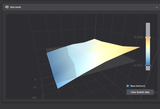Search Results
7/3/2025, 2:21:31 AM
Holy based??? the Creality K1 SE has a web interface on port 80! You can just type it's IP address in and you can see a bunch of info without needing to open a slicer! Not 100% sure but I think you might be able to actually send prints to it, you just can't slice them in the browser.
Also it lets you see your bed mesh.
I'm a big fan of web UI's on port 80 for just about any networked device. Especially ip cameras, iot, smart home stuff, etc. I want to know what they can see, how much of their RAM and CPU is being used, etc.
On a related note, the creality slicer refuses to believe this thing is connected. I've checked the machine and confirmed with an ip scanner. It's there, its on the network. but auto-scanning with creality print wont find it, and manually adding it says it doesnt exist.
Also it lets you see your bed mesh.
I'm a big fan of web UI's on port 80 for just about any networked device. Especially ip cameras, iot, smart home stuff, etc. I want to know what they can see, how much of their RAM and CPU is being used, etc.
On a related note, the creality slicer refuses to believe this thing is connected. I've checked the machine and confirmed with an ip scanner. It's there, its on the network. but auto-scanning with creality print wont find it, and manually adding it says it doesnt exist.
Page 1