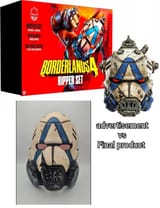Anonymous
9/12/2025, 5:52:26 AM
No.720422719
>>720424848
>>720426207
>>720426272
>>720426915
>>720427229
>>720427256
>>720427331
>>720428698
>>720429493
>>720429673
>>720429957
>>720435798
>>720435895
>>720435901
>>720438376
>>720438873
>>720439091
>>720439732
>>720440026
>>720440109
>>720441043
>>720454393
>>720455598
>>720456426
Borderlands 4 PC Performance
14309.png
md5: 9a150f5a... 🔍

Guys, I just tested BL4's PC performance.
I've got an RTX 5090 + 9800X3D + DDR5 48GB PC.
The game is nearly unplayable at native 4K resolution.
At native resolution, there's extremely severe aliasing, and the visuals are full of graininess. (It doesn't show in screenshots, but in dynamic gameplay, the aliasing is everywhere.)
Frame rates hover around 45-50 FPS.
You absolutely must enable DLSS, at least on the Quality setting, to get 70 FPS and better anti-aliasing. Otherwise, the low frame rates and aliasing will make you dizzy.
I've got an RTX 5090 + 9800X3D + DDR5 48GB PC.
The game is nearly unplayable at native 4K resolution.
At native resolution, there's extremely severe aliasing, and the visuals are full of graininess. (It doesn't show in screenshots, but in dynamic gameplay, the aliasing is everywhere.)
Frame rates hover around 45-50 FPS.
You absolutely must enable DLSS, at least on the Quality setting, to get 70 FPS and better anti-aliasing. Otherwise, the low frame rates and aliasing will make you dizzy.