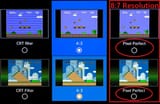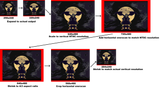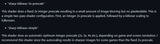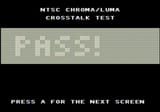Anonymous
7/8/2025, 7:44:48 PM
No.11853667
[Report]
>>11853731
>>11853849
>>11854549
>>11854559
>>11854620
>>11857706
>>11858098
>>11858184
>>11858259
>>11861707
>>11866886
SNES Aspect Ratio
How do you make 4:3 look presentable when using an emulator on a fixed pixel display? In Retroarch Snes9x, my options seem to be
>ugly non-integer scaling on the horizontal axis, or
>ugly smudgy bilinear filtering?
Putting a CRT or NTSC shader on top isn't a solution as far as I can tell, I can still see how the imaged was raped by the scaling.
Strangely, Nintendo's official SNES emulation on the Switch looks perfectly fine in 4:3 mode to my eyes. I don't know how they do it. It has a filter of some kind obviously, but it doesn't smudge the image nearly as aggressively as the bilinear filtering in Retroarch. How can I achieve that?
>ugly non-integer scaling on the horizontal axis, or
>ugly smudgy bilinear filtering?
Putting a CRT or NTSC shader on top isn't a solution as far as I can tell, I can still see how the imaged was raped by the scaling.
Strangely, Nintendo's official SNES emulation on the Switch looks perfectly fine in 4:3 mode to my eyes. I don't know how they do it. It has a filter of some kind obviously, but it doesn't smudge the image nearly as aggressively as the bilinear filtering in Retroarch. How can I achieve that?