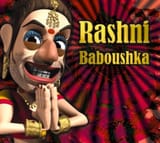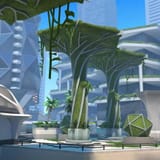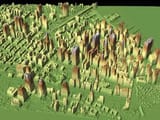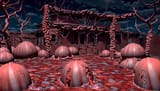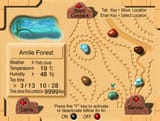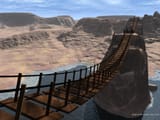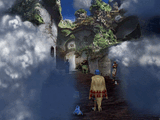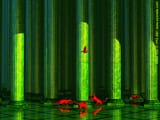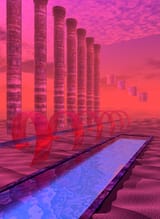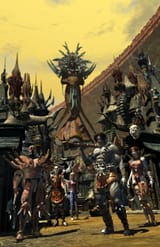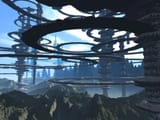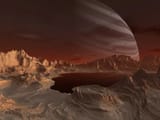>>1016000
Pic rel
1.Find reference image for the item you want, and reference image of a similar sprite in the pre-rendered style you want.
2.Model the object with simple, exaggerated shapes (I think you could exaggerate the "ribs" here even more). Proportional editing is useful here to "sculpt" the object's shape. The onion is a default UV sphere. The onion here has a slight taper toward the top I added with proportional editing. The ribs are done by just selecting edges and scaling them about their median point. Just extruded the top faces slightly and scaled them for the nub. Catmul-Clark subdivision and smooth shading to smooth it all out. Add support loops to stop it from becoming a total blob.
3.Light the model in a way that strongly shows off the curvatures
4.Use VERY simple shaders. You have very limited resolution. Don't overdo the details in your shaders. Showing off texture through shape rather than something like procedural noise is important.
5.Render at something like 256x256
6.Scale in GIMP/PS/etc... to 32x32 (or lower) with no interpolation. This will give you a crisp, pixelated look.
7.Index colors. I suggest a palette of 16 colors, as most of these sprites from console games in the late 90s use 4bpp color. This is quite common on PSX .TIM files.
8.Play around with different dithering modes in when you index. This can add detail and visual interest to the object.
9.Clean up stray pixels. See next post for final results (although, you can probably tell I skipped step 9).
(Depending on how your graphics program does color indexing, consider doing 15 colors instead. In 4bpp, a color is often reserved for transparency).