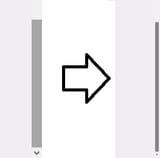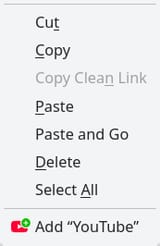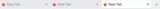Anonymous
6/13/2025, 3:40:08 AM
No.105578099
[Report]
>>105578136
>>105578233
>>105578643
>>105580333
>>105580837
>>105581331
>>105582487
>>105582629
>>105583375
>>105583853
>>105584019
>>105586970
>>105587007
>>105587028
>>105587287
>>105587386
>>105591406
>>105592256
>>105594830
>>105595289
>>105595883
>>105598686
>>105601988
My rare Firefox about:config prefs
Here are some of my Firefox about:config changes (that are not so obvious to be changed) that you may like:
- Disable Pocket native extension (button):
extensions.pocket.enabled to false
- Change UI to compact mode (customization):
browser.uidensity to 1 and
browser.compactmode.show to true
- Remove "Inspect accessibility Properties" (context menu):
devtools.accessibility.enabled to false
- Remove Screenshot native extension (button, context menu):
extensions.screenshots.disabled to true
- Remove AI chatbot integration (sidebar, context menu):
browser.ml.chat.enabled to false
- Remove browser translations (button, context menu):
browser.translations.enable to false
- Remove popup asking to enable DRM (ui):
browser.eme.ui.enabled to false
- Disable expensive backdrop filter CSS property (performance, recommended for old and slow computers only):
layout.css.backdrop-filter.enabled to false
- To enable Hardware Decoding for HEVC:
go to about:support, scroll down to Media section, and click the Install link (will redirect to Microsoft Store)
The items in red on picrel are the elements that will be affected by these changes.
If you don't like some changes, you can click the "left-curved arrow" button in the about:config page to reset that setting to default.
Let me know if I'm forgetting something, or if you want to know how to change or remove something else from Firefox via advanced settings.
There are many settings that I didn't include because they can be easily changed in the about:preferences UI-wise.
- Disable Pocket native extension (button):
extensions.pocket.enabled to false
- Change UI to compact mode (customization):
browser.uidensity to 1 and
browser.compactmode.show to true
- Remove "Inspect accessibility Properties" (context menu):
devtools.accessibility.enabled to false
- Remove Screenshot native extension (button, context menu):
extensions.screenshots.disabled to true
- Remove AI chatbot integration (sidebar, context menu):
browser.ml.chat.enabled to false
- Remove browser translations (button, context menu):
browser.translations.enable to false
- Remove popup asking to enable DRM (ui):
browser.eme.ui.enabled to false
- Disable expensive backdrop filter CSS property (performance, recommended for old and slow computers only):
layout.css.backdrop-filter.enabled to false
- To enable Hardware Decoding for HEVC:
go to about:support, scroll down to Media section, and click the Install link (will redirect to Microsoft Store)
The items in red on picrel are the elements that will be affected by these changes.
If you don't like some changes, you can click the "left-curved arrow" button in the about:config page to reset that setting to default.
Let me know if I'm forgetting something, or if you want to know how to change or remove something else from Firefox via advanced settings.
There are many settings that I didn't include because they can be easily changed in the about:preferences UI-wise.