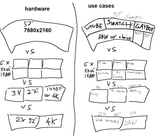Anonymous
7/8/2025, 12:21:21 AM
No.105831661
[Report]
>>105831690
>>105831722
>>105831803
>>105831813
>>105832020
>>105832261
1 Big monitor vs Multiple smaller monitors
With enough monitor arms, I imagine some kind of 6 monitor 1080p setup is possible (they're all 23" or 24")?
So I've been thinking, for multi tasking on PC (full screen youtube video / gaming / web-browsing / some other info on a screen), possibly even external source home consoles (I'm thinking consoles could be used on top row monitor(s), what it the ultimate setup? The downside of having multiple individual monitors, is that some programs like photo, video or audio editing, wont benefit from being able to resize entire program into that physical dimension that several monitors cover, while on a very large single monitor, you can do that.
So for some kind of photo/video/audio editing program usage, web browsers full screen videos open (to hide the website UI and maximize video size), gaming on PC, gaming on external source (retro or modern consoles, I have both).. what monitor setup is best?
1x some very large Samsung 57" 7680x2160 monitor or something
3x 27" 1440p monitors (might be doable, have tried, could be impossible)
2" 32" 4k monitors
6x 1080p monitors (3+3)
I'm thinking external sources being virtualized on the large Samsung might provide problems, but there might be some software that might be able to virtualize it somehow (DisplayFusion), so I can use my PC normally while a portion of screen is being used for say external game console? I have no idea because I haven't seen it done, but if this is possible, this monitor would basically have all the "goods" and none of the "downsides" (not being able to resize one program into very, very large area). Anyone got experience if I can hook some xbox or switch to big monitor, and then I can watch my game on same screen, while I'm using PC simultaneously? So 2 inputs working at the same time, is that possible? More than 1 external input (so total of 3 overall inputs) on 1 large display, would probably be amazing if it's possible in any way, but even 1 extra might be good enough for me.
So I've been thinking, for multi tasking on PC (full screen youtube video / gaming / web-browsing / some other info on a screen), possibly even external source home consoles (I'm thinking consoles could be used on top row monitor(s), what it the ultimate setup? The downside of having multiple individual monitors, is that some programs like photo, video or audio editing, wont benefit from being able to resize entire program into that physical dimension that several monitors cover, while on a very large single monitor, you can do that.
So for some kind of photo/video/audio editing program usage, web browsers full screen videos open (to hide the website UI and maximize video size), gaming on PC, gaming on external source (retro or modern consoles, I have both).. what monitor setup is best?
1x some very large Samsung 57" 7680x2160 monitor or something
3x 27" 1440p monitors (might be doable, have tried, could be impossible)
2" 32" 4k monitors
6x 1080p monitors (3+3)
I'm thinking external sources being virtualized on the large Samsung might provide problems, but there might be some software that might be able to virtualize it somehow (DisplayFusion), so I can use my PC normally while a portion of screen is being used for say external game console? I have no idea because I haven't seen it done, but if this is possible, this monitor would basically have all the "goods" and none of the "downsides" (not being able to resize one program into very, very large area). Anyone got experience if I can hook some xbox or switch to big monitor, and then I can watch my game on same screen, while I'm using PC simultaneously? So 2 inputs working at the same time, is that possible? More than 1 external input (so total of 3 overall inputs) on 1 large display, would probably be amazing if it's possible in any way, but even 1 extra might be good enough for me.