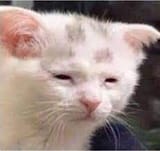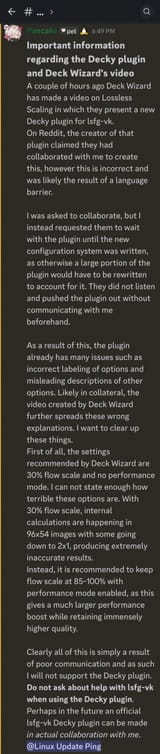Anonymous
7/14/2025, 10:18:18 AM
No.105900515
>>105900551
>>105900630
>>105901462
>>105902683
>>105902705
>>105902827
>>105902917
Lossless Scaling in Linux
DeckCHADs rejoice! Framegen works on Linux!
github.com/PancakeTAS/lsfg-vk
Decky plugin for DeckCHADs:
github.com/xXJSONDeruloXx/decky-lossless-scaling-vk
Also, GE-Proton_10-9 has NTSync.
github.com/PancakeTAS/lsfg-vk
Decky plugin for DeckCHADs:
github.com/xXJSONDeruloXx/decky-lossless-scaling-vk
Also, GE-Proton_10-9 has NTSync.