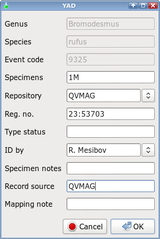>>106595218
> you will probably spend more time learning the gnu core tools than the syntax of bash because those are what you actually use.
very true heres some examples of quick "coreutil" programs (some of them arent like wget, curl, yt-dlp)
these are the types of things that you remember, i use them for all kinds of things in the terminal, and writing scripts.
grep -i "error" logfile.txt # case-insensitive search
grep -v "DEBUG" logfile.txt # exclude lines
cut -d',' -f2 file.csv # grab 2nd column of CSV
sort file.txt | uniq -c # count unique lines
sed 's/foo/bar/g' file.txt # replace foo bar
awk '{print $1, $3}' file.txt # print 1st and 3rd columns
ls -lh # human-readable sizes
du -sh * # folder sizes
find . -type f -name "*.log" # find all .log files
head -n 10 file.txt # first 10 lines
tail -f /var/log/syslog # follow logs in real time
curl -s
https://ifconfig.me # get your public IP
curl -s
https://httpbin.org/get # test HTTP GET
wget -r
https://example.com # recursive site download
yt-dlp "
https://youtu.be/" # download video
yt-dlp -f bestaudio --extract-audio URL # audio only
jq '.data[] | {id, name}' api.json # slice JSON
echo "a b c" | tr ' ' '\n' # split to newlines
seq 1 5 | xargs -I{} echo File{} # loop expand
yes "spam" | head -n 3 # print something 3 times
oh btw sometimes you can update these by downloading a newer version and rebuilding itself. its a good habit to check your programs, if something isnt working as it should, make sure youre using the latest version that corresponds with the things you think it can do