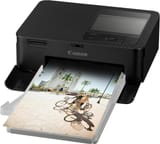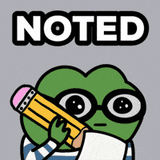/print/
What’s a decent home printer that prints up to A3 size? I want to print my stuff at home and skip the hassle of getting prints online or at a local store. Yes, I want problems. Anyway, let’s make this a general printer thread.
>What’s your experience been like printing your own photos?
>Did you print them yourself or professionally?
>Have you had bad experiences with any brands, companies or websites? and vice-versa?
>What’s your experience been like printing your own photos?
>Did you print them yourself or professionally?
>Have you had bad experiences with any brands, companies or websites? and vice-versa?