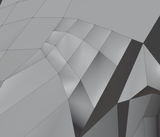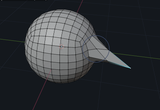/SQTDDTOT/ Stupid Questions That Don't Deserve Their Own Thread
this is zombo.com and you are welcome
Anonymous
9/3/2025, 5:38:25 AM
No.1017982
[Report]
>>1018761
WHY YHE FUCK MY PEEPEE HARD
Anonymous
9/3/2025, 6:24:45 AM
No.1017984
[Report]
>>1017986
>>1017954 (OP)
What's zombo.com?
Anonymous
9/3/2025, 8:59:42 AM
No.1017986
[Report]
>>1018003
>>1017984
THIS is Zombocom.
Anonymous
9/3/2025, 3:05:44 PM
No.1017999
[Report]
>>1018134
I want to start, did the Grant Abbitt tutorial with a funny planet, I want to make anime girls like 90% of the people here, what tutorial should I do next? Because I'm kinda lost on what to do now, and I don't want to skip any basics
Anonymous
9/3/2025, 4:52:38 PM
No.1018002
[Report]
>>1018007
>>1017954 (OP)
I don't know a thing about 3D modeling but I'm curious to how a modeler would make the sheared paper fuzz effect for this character.
What I would guess is that the model at its default has no shearing effect whatsoever, but then the modeler "draws" over the perimeter of the body. That drawn portion then turns invisible, thus creating the effect.
Anonymous
9/3/2025, 5:06:57 PM
No.1018003
[Report]
Anonymous
9/3/2025, 9:36:39 PM
No.1018007
[Report]
>>1018017
>>1018002
Pretty much, it's called an alpha mask
Anonymous
9/4/2025, 12:07:17 AM
No.1018017
[Report]
Anonymous
9/5/2025, 6:56:08 AM
No.1018079
[Report]
>>1018081
I'm working on a small 3D game and I'm looking for a 3D artist that is good with cute, chibbi like characters, or med to low polygon.
are there any specific places to look for someone i can hire besides fiverr? should i just go through art station and message the best fit?
>>1018079
Do the Jonathan Blow strat. Make programmer assets that looks dogshit but are rich in aesthetics, colors, dynamics that convey an abstract notation.
He completed 90% of the game with programmer art, at that point he can hire an artist for cheap because he is not paying him to iterate along the game. He is also reducing the mental load on the artist because all he needs to do is design assets that fits a particular game, instead of general purpose thingy.
Anonymous
9/5/2025, 4:45:19 PM
No.1018122
[Report]
>>1018081
The game is very small in scope, and I've got a 2D artist that will make concept and reference art for the 3D characters
Anonymous
9/5/2025, 8:31:33 PM
No.1018134
[Report]
>>1017999
Unfortunately, there's not a great (free) all-in-one tutorial for what you want. Even the paid tutorials out there are a bit spotty in terms of quality. Blender isn't an industry standard, so there's just not the same catalog of tutorials from veteran artists. But you can assemble the basics from a variety of different tutorials.
Long-ass Anime Character Modeling tutorial by Shion Mgr. Shows how to do everything you want but explains zero. Before you dig into this, look at the other videos rec'd below. The lack of narration means you're being tossed into the deep end of the pool.
https://www.youtube.com/playlist?list=PLMm8HzG93ERWeZr38chiheDy_4qy-cYPm
Dikko's Modeling For Animation. Not the full series -- he does a very slow "warts and all" approach where he fusses over everything, which can be overwhelming for a beginner. But the first video, and the first ~10 minutes of the second video function as a good introduction to the "big picture" conceptual aspects of character modeling, not just for animation. That'll help you avoid some early pitfalls.
https://www.youtube.com/watch?v=01WQlMD7dsk
The best anime head modeling is in Japanese, but it's at least subtitled in English. Since you're just starting out, keep in mind you can easily reuse/mod an existing base mesh for a body, but faces generally need to be done fresh each time just because they're so individualistic. The head then gets joined to the body.
https://www.youtube.com/watch?v=uUqQw6VpFP8
This one isn't bad either:
https://www.youtube.com/watch?v=fQZ7TEdFdMU
I don't especially love 2AM, but in terms of free options he at least explains some of his design choices and how to replicate them.
https://www.youtube.com/@2amgoodnight/videos
Finally, as a general word of advice, don't neglect non-anime character modeling tutorials. Outside some aspects of the face modeling, like the eyes and nose, the human body is basically the same whether realistic or cartoony.
Anonymous
9/7/2025, 4:06:19 PM
No.1018206
[Report]
>>1018220
How is Learn Squared? Has anyone tried any courses there? Saw the trailer for "Advanced Vehicle Design" last night and it looks really appealing. Instructing artist seems to have some legit credentials.
Anonymous
9/7/2025, 9:00:10 PM
No.1018220
[Report]
>>1018206
Same anon. I ended up buying it after further consideration. I'll start it today, and maybe in a few days post here to let others know my impressions. Would still be interested in hearing of others' experiences, regardless.
How long did it take you to learn 3D and actually be employable?
I´m at it since August of 2021 and my work is generic. Obviously I didn´t turbosperg for 4 years.. I can make chars at pic rel level.
Thing is once I get to wrinkles and other shit I have no idea, for texturing I´m also meh at it.
I use Blender and Substance painter.
Do people actually spend a shitload of time learning 3D?.
Seems to have the lowest ROI on earth, a fucking dishwasher in a restaurant has a higher ROI on time vs income.
If you can´t sculpt a human (competently) from sphere don´t reply to me.
Anonymous
9/7/2025, 11:11:02 PM
No.1018227
[Report]
>>1018222
I'd fuck the blue one
Anonymous
9/8/2025, 10:27:56 AM
No.1018245
[Report]
>>1018222
You're not going to find a job you faggot. the industry is in a massive recession, hiring is frozen and entry level jobs don't exist anymore.
Anonymous
9/8/2025, 1:28:18 PM
No.1018251
[Report]
>>1018258
>>1018222
After 4 years of sculpting and still being unable to produce near AAA quality characters you simply won't compete with the hundreds of laid off senior artists with decades of experience under their belts all desperately fighting over the two bread crumbs. I left off the another hundreds of entry level applicants here. It's either you're the top 5% with a killer portfolio, or you won't even get an interview in the first place.
Anonymous
9/8/2025, 4:15:31 PM
No.1018256
[Report]
>>1018269
how can I model something like this? can you link me some tutorials in blender for a beginner? what is this pseudo 2d style called?
>>1018251
>near AAA quality
I can produce demon souls era stuff..
But all that I see on artstation are photorealism fags getting the likes and everyone and everything else sucking cocks.
I wouldn´t give 5 fucks if I worked on phone games.
Just A job would be fine. But everything is dead.
>It's either you're the top 5% with a killer portfolio, or you won't even get an interview in the first place.
Yes, is this shit normal and will it be normal forever, or what the fuck?
>>1018258
It's normal. There is an oversaturation of talent, and there are not enough jobs for everybody. Outsourcing to a Chinese or Indian who can do AAA stuff for 10x cheaper your cost is the trend among studios.
There are common mass layoffs every half a year with up to hundreds of employees being released and every single one of them fights over the three job offers in a region. Even seniors with 20 years in the industry aren't immune to it. Ubisoft in Sydney recently closed and laid off 300 of its employees.
It's an extremely unstable, dying industry with no job security at all, shit pay and overwork, with fierce competitiveness so I've no idea why you're still chasing le gamedev career.
Creative careers unfortunately have it the worst. Just keep 3D as a hobby and get a real job with a valueable degree.
>>1018261
>Outsourcing to a Chinese or Indian who can do AAA stuff for 10x cheaper your cost is the trend among studios.
I live in a european shithole, namely Spain, I´m 5x cheaper than some fag in california.
>Ubisoft in Sydney
>Ubisoft
Their entire company is dying. This is not a serious example.
>le gamedev career.
Have no interest in doing dev shit.
I just want to model for money.
Even if its for shitty gacha scam games.
Anonymous
9/8/2025, 5:48:56 PM
No.1018269
[Report]
>>1018275
>>1018256
>what is this pseudo 2d style called?
It's called "stylized", and you want to use "unlit" materials so it looks flat like that
Anonymous
9/8/2025, 7:02:40 PM
No.1018275
[Report]
Anonymous
9/8/2025, 7:06:57 PM
No.1018277
[Report]
>>1018280
>>1018263
It's not only Ubisoft. Sony, Playstation and numerous other studios are suffering from the same fate. It's globally. Visit Reddit and you'll find plenty of anecdotes from ex-employees about how grim this career is
Shitty gacha scam games and low tier indies will pay you 2€ an hour salary terribly below what an skilled artist should make.
What's so difficult about getting a normal job? I'm an eurofag, work in electrical engineering and earn 25 euros an hour which gives me a comfy live and pays the bills with an vacation. 3D is just a hobby and a freelancing thing to me. I'm pretty happy without having to worry about finances or getting laid off.
Anonymous
9/8/2025, 8:01:59 PM
No.1018280
[Report]
>>1018277
>earn 25 euros an hour
Yeah, in the Netherlands or someshit with 1000 euro rents.
>What's so difficult about getting a normal job?
Had a normal job, can´t stand the fucking subhumans that work the normal job.
Devolved into a shitshow or the work ammount increased with no compensation in every single shithole I worked at. Even worked in a place that got sold off and the new management went: "OK, so now you work 10 hours a day minimum, no overtime pay, normal rates, fuck you".
Anonymous
9/8/2025, 10:03:35 PM
No.1018284
[Report]
>>1018297
>>1017954 (OP)
i just want do do simple animations using a claymation style i just tried the Clay Doh addon and is perfect, now i just want to know how to model simple shit, characters, not as complex as Savannahxyz but maybe like this
Anonymous
9/9/2025, 1:50:02 AM
No.1018297
[Report]
>>1018284
Honestly, if you get to that level, you can easily do Savannahxyz-level models. Much of her models' appearance is in the shaders.
Let's pretend i'm stuck with all these faces. How do I consistently curve them in Blender?
Anonymous
9/9/2025, 3:30:49 PM
No.1018312
[Report]
>>1021077
how do I add a pussy to a basemesh
Anonymous
9/9/2025, 5:50:28 PM
No.1018317
[Report]
>>1018320
>>1018311
subdivision you little nigger faggot
post brown feet now
Anonymous
9/9/2025, 7:25:26 PM
No.1018320
[Report]
>>1018321
>>1018317
that's not very curved, it's still boxy
Anonymous
9/9/2025, 7:28:43 PM
No.1018321
[Report]
>>1018323
>>1018320
remove the edges in the middle you little stinky nigger
push them outwards
>>1018321
You can't remove the edges because
>Let's pretend i'm stuck with all these faces.
Anonymous
9/9/2025, 7:45:16 PM
No.1018324
[Report]
>>1018326
>>1018323
this is the dumbest and most retarded scenario you just came up with
no wonder you're brown skinned
Anonymous
9/9/2025, 7:57:24 PM
No.1018326
[Report]
>>1018327
>>1018324
>in stupid questions thread
>sees a stupid question
>surprisedpikachu.png
surely curving a bunch of existing surfaces in a consistent and precise manner can't be that hard? it feels like a feature that should exist
Anonymous
9/9/2025, 8:12:34 PM
No.1018327
[Report]
>>1018331
>>1018326
yes we're in stupid questions thread, not in a 20 iq nigger mysteries thread
delete the fucking edges in the middle
and do the fucking parts of the car seperately, not all in one object
Anonymous
9/9/2025, 8:23:10 PM
No.1018331
[Report]
>>1018337
>>1018327
>delete the fucking edges in the middle
making some surfaces non-existent is sidestepping the point of how do you curve a bunch of existing surfaces
it's not about the car, the car is just something to look at as an example of a curved object
it's about having an object with lots of faces, and wanting to put more curves in that object
Like, let's say if I already have a curved car, but want to put even more curves in it that has to be precise/match up to certain measurements. How do you precisely curve something with a lot of existing faces?
Anonymous
9/9/2025, 9:27:43 PM
No.1018337
[Report]
>>1018331
>has to be precise/match up to certain measurements
You shouldn't be using polygonal modeling, that's a task for parametric modeling like CAD
At best you can shrinkwrap modifier
Anonymous
9/9/2025, 10:14:58 PM
No.1018347
[Report]
>>1018311
If you REALLY have to do this in such a retarded way, you'll look into the settings of proportional editing.
If you are willing to be a little less retarded, you'll make a second model with either sculpting or subdiv modelling and shrinkwrap the unnecessarily elaborate model to the well-made one.
Anonymous
9/10/2025, 10:42:20 PM
No.1018410
[Report]
There used to be a site that had rigged animated models on it that you could download for free. It had quite a few with preset poses and animations and things. I'm not doing a good job of explaining it, but does anyone know which one it is? The base models were this weird blue/turquoise or a pink/rose sort of shading. The other models were things like zombies, cops, random people, no particular style to speak of because they were all different.
I'm like 90% certain it was a website that makes mocap suits and things, a pretty popular one. Clearly I've been out of the loop for the last 18 months so I can't remember much of anything.
Anonymous
9/11/2025, 6:05:42 PM
No.1018458
[Report]
>>1018459
What program to pirate since blender sucks ass
Anonymous
9/11/2025, 6:24:20 PM
No.1018459
[Report]
>>1018508
>>1018458
what do you want to do/make?
is there a program that lets me draw with a mouse or stylus instead of just manipulating shapes?
Anonymous
9/12/2025, 5:52:24 PM
No.1018508
[Report]
Anonymous
9/12/2025, 5:58:27 PM
No.1018509
[Report]
>>1018510
>>1018507
Any program with a sculpt mode
Anonymous
9/12/2025, 6:19:25 PM
No.1018510
[Report]
>>1018514
>>1018509
Isn't that just manipulating shapes albeit with denser mesh? I thought he meant something like grease pencil.
Anonymous
9/12/2025, 9:16:39 PM
No.1018514
[Report]
>>1018590
>>1018510
If he means something like that he's on the wrong board, and/or MS paint is the answer
Anonymous
9/13/2025, 2:29:43 PM
No.1018550
[Report]
>>1018773
Does anyanon know a good tutorial about how to model clothing? Preferably for either Maya or Blender. Doesn't matter if it's a paid tutorial.
Anonymous
9/14/2025, 12:57:00 AM
No.1018580
[Report]
>>1018589
>>1017954 (OP)
How long would it take to learn Blender's basics and be decent at motion graphics and vfx as someone coming from Maya? I also learn fast thoughtbeit
>VHRGN
Anonymous
9/14/2025, 4:08:06 AM
No.1018584
[Report]
>www.youtube.com/watch?v=cHXVNd1LCOg
how to render this stylee
Anonymous
9/14/2025, 6:04:08 AM
No.1018589
[Report]
>>1018580
Impossible to say. Both of those are lifelong pursuits so find tutorials of things you want to do and follow along
It's very shortcut heavy so it's mainly memorizing. Open a notepad file and take notes of videos, practice every day
Anonymous
9/14/2025, 6:06:13 AM
No.1018590
[Report]
>>1018514
thats what i meant but no i am not talking ms paint or something i could do on my phone. I want to be able to draw not sculpt. I would Like draw a frame or skelton and wrap it with a skin and then maybe be able to manipulate that
Anonymous
9/15/2025, 6:16:34 AM
No.1018641
[Report]
how do you bake water on blender
Rhythm games
9/15/2025, 11:48:24 AM
No.1018645
[Report]
>>1018646
>>1017954 (OP)
Whats considered the best piratable or free blender courses? I know some basics but I wanna really delve into it.
Other resources are also welcome.
Anonymous
9/15/2025, 12:56:26 PM
No.1018646
[Report]
>>1018648
>>1018645
Type whatever subject you're interested in on youtube.
What are my options for auto UV unwrap solutions if I just want to get into painting ASAP
Rhythm games
9/15/2025, 2:32:59 PM
No.1018648
[Report]
>>1018646
Ofc anon. But sometimes I like courses so I don't leave holes in my knowledge.
Also some youtubers can be really shitty.
If you know of any exceptional ones then I'm open for that too.
Anonymous
9/15/2025, 2:42:43 PM
No.1018650
[Report]
>>1018647
Blender's default is good
Anonymous
9/15/2025, 9:33:48 PM
No.1018666
[Report]
>>1018667
>>1018647
If you're painting something that simple just unwrap it right bro, there's no need to take any shortcuts
Anonymous
9/15/2025, 10:35:51 PM
No.1018667
[Report]
Anonymous
9/16/2025, 4:07:22 PM
No.1018706
[Report]
>>1017954 (OP)
I used slider type tools to design an OC the way I used to with morphs in DS, I like the results, trained a LoRA but my end goal is to create a character head morph from the results. What tools for blender or DS don't suck shit or should I just manually sculpt using these gens as reference?
Anonymous
9/16/2025, 4:38:11 PM
No.1018712
[Report]
>>1018507
so wrong board or any app that has sculpt those are the options thats all the help this board can offer?
Anonymous
9/16/2025, 6:36:49 PM
No.1018715
[Report]
>>1018754
in /3DCG is there something like a Course Thread where paid courses are shared like in /ic?
Anonymous
9/17/2025, 6:15:33 AM
No.1018754
[Report]
>>1018715
the anime thread has a lot of that
Anonymous
9/17/2025, 11:17:02 AM
No.1018761
[Report]
>>1017982
did you grow up with adventure time?
Anonymous
9/17/2025, 11:26:27 AM
No.1018763
[Report]
>>1018323
press O to enable proportional editing
move shit around
scroll wheel changes the amount of influence
Anonymous
9/17/2025, 7:14:46 PM
No.1018773
[Report]
>>1018550
Wouldn't you be better off getting Marvelous Designer? I have it, I can't use it for shit, but it sounds like the kind of thing you want.
Anonymous
9/18/2025, 5:17:42 AM
No.1018820
[Report]
>>1018821
why does my text look like this...... my actual dont have shitty edges like this.... im rendering with cycles what do :(
Anonymous
9/18/2025, 5:28:03 AM
No.1018821
[Report]
>>1018820
nevermind i fixed it, it was because i had my sun's strength set to 10000
Anonymous
9/18/2025, 7:07:35 PM
No.1018864
[Report]
Is it possible to "port" DAZ and Virt A Mate models into blender/zbrush and turn them into figures
Anonymous
9/18/2025, 11:29:17 PM
No.1018872
[Report]
Hello guys. I have an idea for an animation i wanna do thats helldivers related (yeah yeah, im reddit, whatever) using some assets from the HD armory archive and whatnot but i gotta make a custom model for the eagle 1 pilot since theres not a decent one that exists and is public. I dont character model and know that crap is unironically a cultivated skill so I'm thinking of maybe making and ripping a metahuman out of UE and then learning marvelous designer to try to make the outfit. I have never done any UE or MD stuff before but have some experience tooling around in blender for like 150 hours. I am good at learning softwares and whatnot
TLDR; with no experience but decent talent, is making and exporting a metahuman and then making an outfit in MD and then using it in blender a realistic task as a relative noob?
Im not saying i think its gonna be a piece of cake i just think i could probably do it with 40 hours and youtube. any suggestions or things i should know?
no this isnt for goonslop
Anonymous
9/18/2025, 11:44:49 PM
No.1018873
[Report]
>>1018874
>>1019968
Hey Lads, in Substance Painter:
How the FUCK do you get the 3D and 2D viewports to show two different shaders at the same time?
This is a screenshot from a video tutorial. The presenter has PBRmetal+alpha on the left and PBRmetal on the right.
Grok has no idea and all the texture frens I'm speaking to didn't even know it was possible.
Anonymous
9/18/2025, 11:59:51 PM
No.1018874
[Report]
>>1018873
Also, my bad, I should have screenshotted his entire window for clarity.
Anonymous
9/19/2025, 10:45:22 AM
No.1018891
[Report]
How do I make a bone controller move other bones depending on the angle of a bone that always points to the camera? It seems hard to quantify the angle. Like if I wanted to make an eye follow the camera around a head.
I'm very new to blender, I've made a couple donuts in the past and wanted to try making a can. The actual model I made is pretty good if I say so myself, although I'm having an issue with the face of the can. I wanted to put the monster design onto the can but for whatever reason it won't reach up to the top lip of the can so it just looks odd. I've tried using a different face and re-selecting the vertices and applying them but it still won't work. It's a shame as while I could redo it (which I probably will anyways) I would still like to have my first can be as good as I can possibly make it. What now? Picrel
Anonymous
9/19/2025, 3:12:52 PM
No.1018904
[Report]
>>1018903
Here is another angle I tried with the other face
Anonymous
9/19/2025, 4:49:27 PM
No.1018906
[Report]
>>1018903
Looks like you're using generated coordinates for the label instead of UV. Look up UV unwrapping if you want fine control over textures on a mesh.
Anonymous
9/19/2025, 10:48:42 PM
No.1018924
[Report]
>>1018973
Is there a place to pirate, I mean borrow paid rigs?
Anonymous
9/20/2025, 8:33:20 PM
No.1018972
[Report]
>>1018974
>in the parent file the character and accessories are in seperate blocks and can be moved in sync
>append, link or copy paste the data from there into another blend file, they move all retarded.
what the fuck, i'm pissing shitting and crying right now. if i had hair left i'd be tearing it out. i fucking hate software
>you have mistyped the captcha
AAAAAAAAA
Anonymous
9/20/2025, 8:43:43 PM
No.1018973
[Report]
>>1018924
open3dlab, smutbase
Anonymous
9/20/2025, 8:47:04 PM
No.1018974
[Report]
>>1018972
Basically to be sure everything's gonna work you should make a top level collection that's gonna contain every collection or objectthat's needed by the rig. Then that collection is what you append or (preferably) link. That'll make sure everything's imported as a coherent whole and no dependency is broken
Anonymous
9/23/2025, 9:05:51 PM
No.1019129
[Report]
How can I use the gyro in my PS5 Dualsense controller to simulate a handheld camera in Blender or Maya or 3DS Max?
Anonymous
9/24/2025, 4:31:36 AM
No.1019139
[Report]
>>1019140
How do I make my Blender grease pencil PNG renders not look like absolute dog shit?
Anonymous
9/24/2025, 7:04:53 AM
No.1019140
[Report]
>>1019139
Post one so that we may know what problem you're encountering
Anonymous
9/25/2025, 10:43:22 AM
No.1019164
[Report]
>>1019172
Trying to make some ducts for my pc. For photogrammetry, should I use video stills or photos? I only have access to a shitty 2019 phone for imaging. Or should I go to diy?
Anonymous
9/25/2025, 4:03:44 PM
No.1019172
[Report]
>>1019164
You mean 3D printing? The fuck are you talking about, use a pair of calipers like a normal person
Anonymous
9/27/2025, 1:12:23 AM
No.1019213
[Report]
>>1019220
Should I become a tech artist as a total noob in 3d art and coding?
Anonymous
9/27/2025, 5:36:14 AM
No.1019216
[Report]
>>1019220
>fa/tg/uy here
I want to modify a head STL.
It is wearing a gas mask, but it has exposed ears. I want to deform the ears so that they register as "balaclava ear bumps."
What's the best way to go about accomplishing that in Blender?
Anonymous
9/27/2025, 7:17:56 AM
No.1019220
[Report]
>>1019222
>>1019216
Edit the mesh
>>1019213
You're a credit to the stupid questions thread. Good work!
Anonymous
9/27/2025, 10:30:11 AM
No.1019221
[Report]
>Thinking I got better I come to the question thread to maybe answer some questions
>Can't answer any
Dunning Kruger
Anonymous
9/27/2025, 11:09:11 AM
No.1019222
[Report]
>>1019226
>>1019220
>you're a credit to the stupid questions thread. Good work.
So I guess "No" then?
Anonymous
9/27/2025, 12:43:09 PM
No.1019226
[Report]
>>1019222
Do you want to? If you so, then yes. You say you're a noob, not necessarily an incompetent.
But if you're asking here, your motivation is obviously in question. If you want to learn technical art yet know nothing about it, presumably there's something you must find interesting enough that you're willing to go past those hurdles, but then you wouldn't be asking.
Tl;dr learn a thing if you want to, not because a board told you to
>Download FBX file
>Import FBX file
>Nothing happens
>Neither imports the FBX nor gives any kind of error message
What do bros? I've never had this problem before?
Anonymous
9/27/2025, 3:38:49 PM
No.1019230
[Report]
>>1019231
Anonymous
9/27/2025, 3:54:25 PM
No.1019231
[Report]
>>1019230
The one I downloaded or the site I downloaded it from? I don't know the best place to upload the one I downloaded to. I just got it from mixamo.
You somehow reminded me though that you have to choose a specific FBX (binary, ascii etc) and I think I just left it as whichever one it gives you first. Although when I looked it up it says blender prefers FBX binary so I don't know what the problem is because that's the one I downloaded.
Anonymous
9/27/2025, 9:20:17 PM
No.1019241
[Report]
>>1019227
Maybe your fbx is corrupted, try loading it in a different program?
Anonymous
9/28/2025, 2:32:18 AM
No.1019256
[Report]
>>1019265
So, I'm working on sculpting and was wondering how long it takes to learn animating on Blender or SFM. I'm curious how the folks who makes NSFW SFM or Blender animations got so good. Of course there isn't much adult courses available easily like other stuff.
I'm also curious to know if there are any places to get Unity or Blender compatible Sex Animations.
Anonymous
9/28/2025, 9:50:01 AM
No.1019265
[Report]
>>1019256
Regarding adult courses, start with animenyan:
https://x.com/animenyan6
His discord has plenty of courses and advices, specifically focused on getting your fuckloop going. The aco 3d animation thread also has a copy of the links
>>>/aco/8943088
People got so good through practice. Like, look at Shonzo (not a porn animator, a vtuber maker), there's rarely a day when he isn't working on a model so obviously he's better than someone who only does it once in a blue moon. There's a lot of things you internalize and put into your muscle memory when you practice regularly, and so everything gets faster and you can practice more and so on.
But also, once you get going, paid courses can really make a lot of difference, they'll take you through the grind and level you up fast. Earlier this year I bought the AOER2 rigging course and it took like three months of doing it every evening but it really taught me a billion things, and I have no doubt his animation course is gonna be a similar boost.
Anonymous
9/29/2025, 7:40:10 PM
No.1019348
[Report]
>>1019353
>>1018261
>Just keep 3D as a hobby
Why would you do 3D modeling as a hobby? I never understand this.
>>1019348
>why would you have an interesting thing as a hobby, how crazy!
Anonymous
9/29/2025, 11:40:07 PM
No.1019360
[Report]
>>1019377
>>1019353
You could be using your skill to do industry work. Why shit out a model for no use? You hobbyists don't deserve your skillsets.
Anonymous
9/30/2025, 12:02:18 AM
No.1019362
[Report]
>>1019353
>how dare you have real dreams and not become a slave
Anonymous
9/30/2025, 12:48:48 AM
No.1019367
[Report]
>>1018258
>Started "marketing myself" by "getting my name out there"
>Which was basically sending emails to about 5 companies before I got bored
>Heard back from 4 of them
>Priced myself out immediately because I didn't know what the fuck I was talking about
Anonymous
9/30/2025, 7:06:47 AM
No.1019377
[Report]
>>1019360
Other way round, the industry doesn't deserve my skillset
Anonymous
9/30/2025, 7:43:49 AM
No.1019379
[Report]
>>1019382
i know how to modeling but not rigging and weight painting, realistically how long does it take to master rigging and weight painting? 3 months non stop?
Anonymous
9/30/2025, 8:39:06 AM
No.1019382
[Report]
>>1019384
>>1019379
3 months will get you solid groundwork, to master it you'll need to practice more, especially weight painting
Anonymous
9/30/2025, 9:44:33 AM
No.1019384
[Report]
>>1019387
>>1019382
alright, time to grind i guess
Anonymous
9/30/2025, 11:13:41 AM
No.1019387
[Report]
>>1019384
That being said you'll really see the benefits of the initial learning, I took three months to go through a rigging course but then I did the next rig, equivalent to the later half of the course, in two days
Anonymous
9/30/2025, 7:39:48 PM
No.1019397
[Report]
a model i acquired doesn't have texture image files, and relies soley on in engine shading, but i want to use it outside of blender. so i tried baking the textures. and while i did succeed they are low res and slightly blurry despite setting the output to 1024x1024px. I know very little of blender and this was my first time baking a texture. i baked it through cycles.
if anyone could help, that would be great.
also is that amount of shading settings (top of image) excessive, or normal for shading?
Anonymous
9/30/2025, 7:43:09 PM
No.1019398
[Report]
right is in blender, and left is baked skin texture
Hi /3/, my classmate can't install blender. No matter the version he tries to install, it keeps failing after showing two error codes, 2502 and 2503. He tried everything Google told him to try already. Know what might be the problem?
Anonymous
10/1/2025, 2:18:20 PM
No.1019449
[Report]
>>1019464
>>1019448
Maybe try to install it from Steam. If there are some missing libraries on the system that application needs, Steam is pretty good at making sure to install them beforehands.
Anonymous
10/1/2025, 2:28:26 PM
No.1019450
[Report]
>>1019464
>>1019448
You don't have permission to install, so install from steam or use the zip version
Anonymous
10/1/2025, 5:25:14 PM
No.1019457
[Report]
>>1019448
He doesn't have permission on the /temp/ folder that's the problem
Anonymous
10/1/2025, 8:42:09 PM
No.1019464
[Report]
>>1019449
>>1019450
Thanks anons, installing from Steam worked
Anonymous
10/2/2025, 1:03:21 AM
No.1019472
[Report]
>>1019486
Will anons be using the art board on 8ch*n club? Seems like it allows 2D and 3D which is....interesting...
Anonymous
10/2/2025, 2:23:25 AM
No.1019475
[Report]
>>1017954 (OP)
where to get plugins for free
Anonymous
10/2/2025, 11:12:03 AM
No.1019486
[Report]
>>1019472
>club
Is that a new site or are you talking about one of the two existing 8s?
Anonymous
10/2/2025, 2:55:22 PM
No.1019499
[Report]
When it comes to Blender, what's the best tutorial for learning nodes? Either "intro" or "comprehensive" is fine. I don't really know where to begin.
Anonymous
10/2/2025, 7:50:04 PM
No.1019512
[Report]
>>1017954 (OP)
In Blender, how do I make it so that certain bones in my rig are only visible when I need to tweak them specifically? I don't want them hidden, because I know I will need to adjust them at some point, just not most of the time.
I remember Blender had "layers" before but I never got to the point where I needed to know how it worked before.
Additionally, when creating corrective shapekeys/blendshapes for character animations, is it best practice to animate everything first, then go through and create corrective shapekeys after the fact, or do it before you even start animating?
Anonymous
10/3/2025, 12:33:38 AM
No.1019525
[Report]
>>1019528
>>1017954 (OP)
can you change the angle of a normal map? i have an old model that i baked normals to, but i want to change the uv, only the high poly model was deleted years ago. is there a way to bake the normals from one low poly model to the new one that has a different uv set entirely? i'm talking limbs are in different directions than the old one entirely.
Anonymous
10/3/2025, 3:02:08 AM
No.1019528
[Report]
>>1019525
turns out, yes i can and this is super common. if anyone wants to know, someone mentions it here
https://polycount.com/discussion/211269/solved-transfer-normal-maps-from-low-poly-to-low-poly-correctly-or-transfer-normals-from-map.
for me, i used xnormal. put your old mesh in the "high definition meshes" tab, and your old normal map in the "base texture to bake" section, and next to it tick "base texture is a tangent space normal map". for your new mesh, add it to the "low definition meshes" tab, and tick "highpoly normals override tangent space". in your baking options, set your renderer to "default bucket renderer", for bucket size, whatever works on your cpu, i did 512. for "maps to render" only pick "bake base texture".
Anonymous
10/5/2025, 5:19:19 AM
No.1019652
[Report]
What's a good place to find people I can commission for low poly art?
Anonymous
10/5/2025, 7:43:49 AM
No.1019656
[Report]
>>1019657
Anonymous
10/5/2025, 8:18:23 AM
No.1019657
[Report]
>>1019712
>>1019656
-Rig your face so it can be easily deformed and features moved around. These days it's face rig 101
-Animate a camera rotating around the face, front to side, at a constant angular speed
-Animate the face itself so that it looks correct during the whole camera movement (although really, you prolly just need three frames, front-3/4-side). You might add corrective blend shapes or not.
-rename that action as face_deform or whatever
Add a control bone in the head pointing wherever your camera started, likely forward
-add to all the bones you used an action constraint set to 'before original' and using the face deform, drive it with the horizontal rotation of the control bone
-do the same with vertical camera movement if necessary and drive it with the vertical rotation of the control bone.
So now when you rotate the bone, the face deforms accordingly and you can constrain it to track the camera
Anonymous
10/5/2025, 10:45:48 AM
No.1019665
[Report]
>>1019670
>>1019827
maya or blender for game asset creation
Anonymous
10/5/2025, 12:17:01 PM
No.1019669
[Report]
>>1019670
>>1019677
Where do you pirate blender addons?
I'm looking for Machine tools/ HardOps/Boxcutter/Meshmachine
Anonymous
10/5/2025, 12:23:39 PM
No.1019670
[Report]
>>1019665
WHichever you are most comfortable with
>>1019669
try /wsr/
Anonymous
10/5/2025, 2:18:14 PM
No.1019677
[Report]
Anonymous
10/6/2025, 2:10:52 AM
No.1019712
[Report]
WOW this shit is hard. what tutorials would you recommend for this skill level?
Anonymous
10/6/2025, 5:12:18 PM
No.1019750
[Report]
>>1019746
Can you be more specific?
Anonymous
10/6/2025, 8:36:14 PM
No.1019768
[Report]
>>1019746
You should learn sub-d workflow/modeling techniques. They apply to any kind of modeling, you can take them back to low/mid poly stuff.
I can tell you don't know what the inset function is because of some of the ngons
This guy teaches great techniques, playlist isn't in order though. The chess pieces have a lot to learn from, the text topology is good to learn from but you don't need to watch past the first or second since it's repetitive.
https://www.youtube.com/playlist?list=PLoSyNsQF2hFBk6_lEES7IYlEdEt3ihB-f
Anonymous
10/7/2025, 8:15:16 AM
No.1019786
[Report]
>>1019746
that looks more like a bidet that a portapotie
also what software icon is that between unity and paint in the taskbar
Anonymous
10/7/2025, 11:09:23 AM
No.1019788
[Report]
Any decent sources/collections for unique 3D inspo?
Finding people that can translate to 3D while still maintaining a level of uniqueness is really hard
Anonymous
10/7/2025, 3:30:46 PM
No.1019795
[Report]
Regarding Substance Painter, what are the best 3rd Party asset collections?
Anonymous
10/7/2025, 5:11:27 PM
No.1019798
[Report]
>>1018263
wendy has Daz3d quality face
So uhh how much do good animu models sell for usually? I have absolutely zero experience in commissioning so I'm completely out of touch with market prices.
Anonymous
10/8/2025, 4:36:59 AM
No.1019816
[Report]
>>1019814
eh, 0yen to 5000yen if you sell it on nips sites
Anonymous
10/8/2025, 7:37:28 AM
No.1019817
[Report]
>>1019820
>>1019814
You'd get a better answer if you showed us one of those good anime models
I prefer taking commissions, at least I know the model will sell and the buyer is willing to pay well since it's order-made
Anonymous
10/8/2025, 8:43:44 AM
No.1019819
[Report]
>>1019820
>>1019814
Prolly worth having a look at vgen and searching for similar quality to yours to get an idea of common rates
Anonymous
10/8/2025, 10:10:19 AM
No.1019820
[Report]
>>1019823
>>1019817
I'm new so I don't have a finished model aside from something made in Vroid and a retopology base mesh I worked on
Rather than judging my work I was wondering more if there was like some sort of universal standard go off of. If a good topology even matters or if people will pay the same for bad topology Vroid models as one with quads, or like how much a rig + shapekey expressions increases the price
>>1019819
Oh thanks, I didn't know that site existed
Anonymous
10/8/2025, 11:08:42 AM
No.1019823
[Report]
>>1019824
>>1019820
>rig
fwiw indians on fiverr charge about 50 for a basic rigjob, double or more for including facial rigs. Also why are those toes so fucking dense, are you doing footfag porn?
Anonymous
10/8/2025, 11:26:10 AM
No.1019824
[Report]
>>1019823
That's not bad considering how easy basic rigs are to make with rigify or whatever.
I'm not unless it's secretly profitable or something
do any of you giga niggers remember a 3D animation (posted on /v/ I think, some years ago) that was of some grotesque Lovecraftian monster pulling a 4chan anon out the screen via his post and then stomping on him? it was kino
Anonymous
10/8/2025, 1:46:20 PM
No.1019826
[Report]
>>1018081
This is great advice
Anonymous
10/8/2025, 1:51:11 PM
No.1019827
[Report]
>>1019665
Blender
Maya is better for rigging/animation, but not really set up for proper non-destructive modeling workflows
Anonymous
10/8/2025, 2:41:08 PM
No.1019828
[Report]
>>1019833
>>1018263
You can get into visualization jobs. I fell for the gamedev meme too, now I work with realtime apps that display furniture. Theres other industries than gamedev that need realtime 3d models or renderings. After all, you do need a 3d artist to check, correct and implement all those cheap outsourced models after all.
Look for industries that arent gaming but need regular 3d output on a regular basis (f.e. an online 3d configurator for products, etc)
CAT-based industries are also an option, but its too dry for my liking
Anonymous
10/8/2025, 5:19:12 PM
No.1019833
[Report]
>>1019836
>>1019828
Do you know any jobs that need 3d animation that's not advertising?
Anonymous
10/8/2025, 6:03:33 PM
No.1019834
[Report]
>>1019837
>>1019825
I remember this, looked like it was made with some old software
Anonymous
10/8/2025, 7:13:07 PM
No.1019836
[Report]
>>1019833
I mean yeah, tons, any type of video involving moving 3D objects will need a 3D animator behind them
Anonymous
10/8/2025, 7:14:50 PM
No.1019837
[Report]
Anonymous
10/8/2025, 10:50:47 PM
No.1019846
[Report]
>>1019850
Sup anons
I'm getting started on 3D modeling aiming to make printed collectibles (starting with FDM and upgrading to resin later).
I know zbrush has always been the go-to for most high-res sculptures, but since Blender keeps getting better and better, I wanted to know if I can get "started" there and not limit my sculpts (aside from my current lack of knowledge).
I know some people start a piece on zbrush and then move it to Blender, but to be honest, the UI is so shit that I'm wondering if it's really worth it, or if Blender's already good enough to do everything.
Anonymous
10/8/2025, 11:24:43 PM
No.1019850
[Report]
>>1019851
>>1019846
If your computer is decent and you're mainly doing anime-style figures, then you can do everything in blender
Anonymous
10/8/2025, 11:42:01 PM
No.1019851
[Report]
>>1019866
>>1019850
I do want to make some anime figures, sure, but I don't want it to be the only thing.
I'd like to make some cartoonish stuff as well (like taking someone's photo and turn into something like picrel), or take a famous character and turn into those knitted versions, but I'm not aiming for hyper-realistic characters, that's for sure.
Anonymous
10/9/2025, 2:16:31 AM
No.1019857
[Report]
>>1017954 (OP)
how do I merge these panels so the shape is solid and doesn't have internal geometry?
What is the proper topology to make this stay sharp after subdivision. You could go extremely dense with edge loops, but that's retarded. I've tried all kinds of beveling and creasing and I just can't get it. There's always visible distortions and warping. I've been totally filtered by the most simple thing.
Anonymous
10/9/2025, 8:15:19 AM
No.1019866
[Report]
>>1019851
You'll be fine with Blender so feel free to use it if you prefer it over Zbrush (unless you're on a budget laptop, Zbrush runs much better on low specs hardware).
Anonymous
10/9/2025, 8:27:45 AM
No.1019868
[Report]
>>1019902
>>1019860
>I've tried all kinds of beveling and creasing and I just can't get it
that doesn't work for you? just edge creases
for the boundary of the grid go to your subdivision modifier /advanced/Boundary Smooth/Keep Corners
Anonymous
10/10/2025, 1:06:33 AM
No.1019895
[Report]
>>1019902
>>1019860
There are two ways I know of, the second way is worse for this instance but works in other cases like bevels on the outside of an object since it doesn't mess up the topo.
1. The first is insetting and adding holding loops with loop cut. Start with insetting twice then move the inner faces down. Then add loop cuts (ctrl+R) with Even (E) enabled and flip (F) the edge to the target side if you have to. It helps to mark the control loops as a seam or add them to a vertex group with ctrl+G so you can select them again later. Then add the 2 holding loops for the top and bottom of the sloping face.
I recommend these tutorials and the chess pieces. Around 10:50 into the chessboard tut is the more relevant bit but you should watch the rest and his other videos. Even and Flipped are important to know about for loop cuts
https://www.youtube.com/watch?v=PeK6-6Ob8ZU
Pic related is subd 1 and all quads, move the edges in to get sharper.
You must know that you need 3 control points to define the sharpness of the subd curve, hence the edges we want to control the sharpness of have a red control loop on either side of it.
2. Bad way that requires more cleanup: Mark the inset face ring and outer ring edges with a 1.0 edge bevel weight, add bevel modifier with segments=2 and profile>superellipse>shape=1.0. Apply bevel modifier, clear all edge bevel weights, and use J to join up the ngons into quads and have an awful mess.
Anonymous
10/10/2025, 6:18:57 AM
No.1019902
[Report]
>>1019903
>>1019909
>>1019868
>>1019895
Thank you, both. I probably should have been a bit more specific with what I wanted. I had lost my patience last night, so my posting quality was not very good, and I apologize for that.
Pic rel is the topo I ended up settling on. It's a bit more dense that I want, but it deforms just about perfectly under subdivision. The creases on the corners and bottom edges are 1.0, and the creases on the cut itself is 0.8. Sharp enough to result in a beveled surface, but soft enough to not be razor sharp. These will be floor tiles for my scene.
Anonymous
10/10/2025, 6:21:27 AM
No.1019903
[Report]
>>1019909
>>1019914
>>1019902
And under subdivision. I know there are some minor distortions on the tile joints. This probably wouldn't happen if the verts weren't merged. I might look into fixing this, but the position and FOV of my camera, along with the material I plan to apply to these tiles will make those distortions invisible, so it's not a big priority for me. It's the little cuts that matter.
Anonymous
10/10/2025, 7:05:55 AM
No.1019909
[Report]
>>1019934
>>1019902
I avoid using creases completely because of having to export to other programs or for other people. With bevels and support loops, you don't need to use them so you get proper rendering and deformation. When you combine creasing and dense geo then it results in unpredictable results and artifacts like you have.
You could spread those edges further apart and it might reduce it, but you're wasting edges and not using them to support the cuts. You're not using the edges to support the cuts or the corners of the tile.
Either clear the creases and actually use the edges, or remove the edges and rely on the creases.
>>1019903
I would just use a normal map for that and leave it a flat tile. Model the hi poly version, bake the normal for the low poly, and use a flat surface tile in the scene.
Anonymous
10/10/2025, 7:43:24 AM
No.1019914
[Report]
>>1019934
>>1019903
Depending on what you're doing and the context, you don't always have to use subdivision
You could have manually bevelled those edges if it's for an animation or render (please don't use subd floor tiles for a game)
Anonymous
10/10/2025, 4:18:56 PM
No.1019934
[Report]
>>1019909
>I avoid using creases completely because of having to export to other programs or for other people
The scene I'm working on will never leave Blender. It's meant strictly for something prerendered and small in scope. I think the rest of your post is worth considering, though. The floor probably isn't final, but I don't want to get stuck in the weeds with it, either. It looks perfectly fine in the test renders that have the camera position, lighting, etc... the final scene will likely have.
>I would just use a normal map for that and leave it a flat tile
I'm not sure that this is actually worth the time, honestly. The scene this is being used in is a room that's like 6x15m, and even then, I don't think these particular tiles will have 100% coverage of the floor. The scene is very small in it's scale, and not for real-time rendering.
>>1019914
>You could have manually bevelled those edges if it's for an animation or render
I'll experiment with this as I continue working on the scene. I agree with the other anon that the floor could still benefit from some refining.
>(please don't use subd floor tiles for a game)
Never. It's for a static, prerendered scene. The floor takes up a somewhat large part of the composition, so I want to make sure it looks good.
How do I get better at making objects look imperfect and worn out? My models look too perfect
Anonymous
10/11/2025, 2:33:46 PM
No.1019967
[Report]
>>1019962
Look at worn out objects and replicate what you see.
Anonymous
10/11/2025, 2:45:49 PM
No.1019968
[Report]
>>1018873
weird, looks like alpha BLEND has that behavior but alpha test will show opacity in both viewports
Anonymous
10/11/2025, 4:02:59 PM
No.1019969
[Report]
>>1019962
You dont need to, AI will teplace your job soon
Anonymous
10/11/2025, 5:07:39 PM
No.1019972
[Report]
>>1018903
It's hard to say without seeing the UV map or your shader node setup.
Anonymous
10/11/2025, 5:17:28 PM
No.1019973
[Report]
>>1019962
Edge wear, scrape/polish brush, grunge albedo and roughness masks, color variation, nothing mysterious about it
Anonymous
10/11/2025, 10:32:50 PM
No.1019991
[Report]
>>1019993
>>1017954 (OP)
What are the bare minimum primitives required to model anything? What are the operations? Stuff like Extrude, Bevel, NURBS, etc Is there a glossary or resource that lists every single primitive and actions that can be performed on them?
Anonymous
10/11/2025, 11:17:55 PM
No.1019993
[Report]
>>1019991
The actual primitives are add or remove vertex, edge face, everything else is built from that
Anonymous
10/12/2025, 10:30:46 PM
No.1020044
[Report]
>>1020050
how would i go about making an instant transmission effect in blender(or better yet an addon that can do it)
Anonymous
10/12/2025, 11:50:04 PM
No.1020050
[Report]
>>1020044
Gonna have to give an example
Anonymous
10/13/2025, 4:56:35 AM
No.1020058
[Report]
>>1020070
>>1020091
How the fuck do I rig a tongue
Anonymous
10/13/2025, 11:10:12 AM
No.1020070
[Report]
>>1020058
What do you mean how, just download some free rigs and see how people do it.
Anonymous
10/13/2025, 3:05:17 PM
No.1020076
[Report]
>>1020085
>>1020108
>>1017954 (OP)
Does anyone here know maybe what groups I could join to offer my 3D skills to work together with someone on some game dev project or something like that? I used to hang around game dev discord servers where 3DCG was needed from time to time, but it does not seem to yield much these days, maybe there are better groups out there?
Anonymous
10/13/2025, 7:19:23 PM
No.1020085
[Report]
>>1020089
>>1020076
the internet's not a nice place like it used to be, at least that's how it's been feeling lately
you could try
>>1019308 if you like the style
Anonymous
10/13/2025, 9:01:53 PM
No.1020089
[Report]
>>1020085
No, pic is unrelated, I was just asking where I could ask to work with someone, collab or some shit for money.
Anonymous
10/13/2025, 9:55:20 PM
No.1020091
[Report]
Anonymous
10/14/2025, 2:54:35 AM
No.1020101
[Report]
>>1020110
How do I know if my character's UV and topology isn't shit? I'm making humanoid characters with weird proportions but I always struggle with that.
Also, I have polygroups for the character, like torso, pelvis, legs, arms, hands, etc. This makes separated UV coordinates, but sometimes I see the entire mesh as a single UV group.
No idea which one is better.
Anonymous
10/14/2025, 8:19:33 AM
No.1020108
[Report]
>>1020076
They're working with me, Ranjeet
Anonymous
10/14/2025, 8:46:20 AM
No.1020110
[Report]
>>1020101
Pajeet, your workflow is absolutely retarded
I'm starting out and don't know ANYTHING about 3D modelling. My goal is to make a face as good as pic related (on purely technical level not aesthetic). That's all.
What videos or guides should I consume to get started?
Anonymous
10/14/2025, 10:44:49 AM
No.1020122
[Report]
>>1020130
Anonymous
10/14/2025, 10:58:26 AM
No.1020123
[Report]
>>1020139
>>1020117
>skilless zoomer le start outer with zero patience, burned dopamine receptors and needs a quick 5 minute bussin' tutorial how to do X in blender fast, vibe modeling
Anonymous
10/14/2025, 11:04:12 AM
No.1020124
[Report]
>>1020117
By actually learning to draw. The character you posted was conceived in the concept art, the rest is just monotonous conversion to digital.
Anonymous
10/14/2025, 11:28:23 AM
No.1020130
[Report]
>>1020132
>>1020141
>>1020122
Yo I ain't paying for shit fuck you
Anonymous
10/14/2025, 11:33:31 AM
No.1020132
[Report]
>>1020138
>>1020148
>>1020130
>broke nigger can't afford $50
Pirate them then
Anonymous
10/14/2025, 12:04:46 PM
No.1020138
[Report]
>>1020142
>>1020132
>not wanting to waste money on things you don't need means you are broke
Consoomerretardbro...
Anonymous
10/14/2025, 12:09:04 PM
No.1020139
[Report]
>>1020123
>skilless
No shit, I literally said I'm a novice, mr obvious.
>fast
Literally where in my post did I mention I wanted it all "zoomerfast"? Are you trying to project something?
Anonymous
10/14/2025, 12:09:32 PM
No.1020140
[Report]
>>1021037
what do blender users do instead of substance painter? i honestly don't have a problem paying for maya indie or zbrush, but $250 a year for substance painter just pisses me off too much for some reason, and since we all know blender users are extremely cheap, i'm going to assume they have some shitty but workable freeware hobbyware substance painter like shit they use?
Anonymous
10/14/2025, 12:10:28 PM
No.1020141
[Report]
>>1020130
The guy making the tutorials is called Niko and he's top tier, he has many free videos on youtube where he makes characters from start to finish.
He's a really chill dude and I learned a lot from him.
Anonymous
10/14/2025, 12:10:33 PM
No.1020142
[Report]
>>1020143
>>1020144
>>1020138
>things u don't need
u literally just said u need tutorials cuz u suck tho?
Anonymous
10/14/2025, 12:12:01 PM
No.1020143
[Report]
>>1020144
>>1020142
I need tutorials because I'm a literal beginner, basement dweller. How the fuck is your reading comprehension so poor?
>>1020143
And who the fuck recommends a $50 guide to a newbie? Like, are you fr? I was expecting you to link me a youtube video or something. God you are fucking useless
>>1020142
Anonymous
10/14/2025, 12:21:25 PM
No.1020146
[Report]
>>1020148
>>1020144
You said you want to make a face as good as your ref and are a noob, then yes, the easiest way to level up fast is to pay for a course. Obviously if you had to come and ask here instead of just trying means you don't have the drive to reach that level just from free vids you didn't even google
Anonymous
10/14/2025, 12:23:47 PM
No.1020147
[Report]
>>1020149
>>1020144
You must be over the age of 18 to post here.
Anonymous
10/14/2025, 12:24:53 PM
No.1020148
[Report]
>>1020150
>>1020146
Throw the N word like you did here
>>1020132
Do it again, I fucking dare you.
Anonymous
10/14/2025, 12:26:34 PM
No.1020149
[Report]
>>1020147
>Says the samefagging noreadingcomprehension fool who casually throws racial slurs like the socially inept manchild he is.
Lmao. Can't get anymore childish than that.
Anonymous
10/14/2025, 12:47:03 PM
No.1020150
[Report]
Anonymous
10/14/2025, 12:57:19 PM
No.1020152
[Report]
>>1020144
Dude university books are way more expensive. You can either learn the free way or you can learn the great way and as someone who 99% of the time has always gotten everything for free, the few times I've paid for courses have been 100% worth it.
As I've said before, Niko is a top tier teacher so why not check his free videos about the subject (SpeedChar on youtube) and if you think "I'm really learning with this guy" you can try the 50 bucks version.
I personally haven't bought his courses but when I was learning Zbrush he was really helpful (this was before he moved to Blender).
Anonymous
10/14/2025, 8:53:02 PM
No.1020172
[Report]
>>1020213
>>1020253
if i'm working on a low poly model, and i want to add fingers or eyeholes, what do you think is the best way to do that without having ugly loops going all over the place and adding lots of faces?
Anonymous
10/15/2025, 3:11:35 AM
No.1020213
[Report]
>>1020172
Learning to model normal things first. These are basic concepts of edge flow and insetting
Anonymous
10/15/2025, 8:14:15 PM
No.1020247
[Report]
>>1020248
>>1020250
What the fuck is NURBS, Polygonal Mesh, Subdivision surfaces? Is it something I have to care about?
Anonymous
10/15/2025, 8:19:27 PM
No.1020248
[Report]
>>1020249
>>1020247
Yeah, and it'll only take you like 3 minutes of reading, or even listening to a goddamn fucking youtube video, to learn about the basic building blocks that are gonna drive your entire creative endeavors if you're actually trying to make 3d stuff and not just asking asshole level questions
Anonymous
10/15/2025, 8:22:38 PM
No.1020249
[Report]
>>1020250
>>1020248
So listen me out, When I import a cube, subdivide it into a 3x3 using the property window, and extrude the middle square outwards, am I using NURBS? Polygonal Mesh? or Subdivision Surface?
The cube is a polygonal mesh (or is it?) is the subdivisions in the property window a separate thing from subdivision surfaces?
Anonymous
10/15/2025, 8:52:02 PM
No.1020250
[Report]
>>1020251
>>1020249
>>1020247
Fine. Meshes are points and flat polygons. The virtual origami mankind chose to represent complex 3d objects in a very intuitive way.
Nurbs are curves represented by their first three derivatives, aka "points with handles". If you've ever used the curve tool in a drawing program you know the type. They work for surfaces too. They may be somewhat intuitive in 2d but in 3d they're a pain in the ass, also you can't really render them without turning them into polygons. Thus...
Subdivision surfaces are a technique to subdivide polygon meshes recursively to make curves, allowing the roundness of nurbs with the intuitive handling of meshes. You wanna make characters, you'll encounter those.
Your subdivided cube is not a subdivision surface but just, like, look through the most super basic blender modeling tutorial and you'll figure out why. /3/'s big pal Donut Guy goes through this for example, and you don't wanna be here and show /3/ you know less than Donut Guy
Anonymous
10/15/2025, 9:00:22 PM
No.1020251
[Report]
>>1020252
>>1020250
Okay, so from my external research it seems like NURBs is a dying breed, because SubDivision surfaces does everything better.
Anything polygonal modeling can do, SubDivs can do. But we mostly work with Polygons and use SubDiv operations on it to auto-generate smoothing. Is this good enough?
Anonymous
10/15/2025, 9:10:28 PM
No.1020252
[Report]
>>1020251
It's not a school exam. What's good enough is you putting the knowledge to use
Anonymous
10/15/2025, 9:53:45 PM
No.1020253
[Report]
>>1020172
look up edge reduction
Anonymous
10/16/2025, 4:18:15 AM
No.1020265
[Report]
>>1020282
>>1020360
Do you guys use basemodels to start from or do you build up bodies and stuff from scratch?
Anonymous
10/16/2025, 11:33:51 AM
No.1020282
[Report]
>>1020265
after starting from scratch over 15 times, I'm going to make a basemesh for my next character and keep tweaking it moving forward
I think starting from scratch is a valuable learning experience, but it's not an effective exercise after a certain point
Anonymous
10/16/2025, 3:45:15 PM
No.1020288
[Report]
Any advice for tackling the foliage in this art? Regular leaf cards seem suicide inducing and I'm a retard when it comes to speedtree.
Anonymous
10/17/2025, 12:10:25 AM
No.1020304
[Report]
I know it's an impossible question, but might as well ask:
Anon who posted this last week on /v/, if you're lurking please reply.
Would like to contact (You) if possible. We're in need of a character modeler and your art style and and description meets all our needs, thus we'd like to commission a few models.
https://arch.b4k.dev/v/thread/722875868/#722882754
Anonymous
10/17/2025, 2:02:59 AM
No.1020310
[Report]
>>1020326
with regards to retopology, I understand that having a quad based mesh is important for animating/posing, what is to stop me from just retopologizing the joints,hands,head,etc. , and just using decimate or whatever for everything else
would this not work or are there more reasons to retopologize the whole model that im unaware of
Anonymous
10/17/2025, 9:10:50 AM
No.1020326
[Report]
>>1020310
Nothing's stopping you, so try it and see if it works for you.
It's not just for animating though, basically any tool that relies on topology is gonna get somewhat fucked up. Like OK, your subdivs are gonna look ugly, but your edge splits too, your normals will be kinda messed up, you can't ring cut, or do stuff like double click an edge and expand twice knowing it gets you a sequence of four edge loops, can't select an edge ring and snap pivot to perfectly place a limb bone, and so on.
You think it's gonna save you time, but it's gonna add up in the long run.
Anonymous
10/17/2025, 12:16:58 PM
No.1020344
[Report]
>>1020345
>>1017954 (OP)
What roughly would be the maximum amount of trigs a character could have before it is no longer low poly.
Anonymous
10/17/2025, 1:34:20 PM
No.1020345
[Report]
>>1020361
>>1020344
Numbers are meaningless, it depends on too many factors, it's low poly when you have obvious edges.
Anonymous
10/17/2025, 7:13:38 PM
No.1020360
[Report]
>>1020265
A lot of the characters I make are too different for me to do that. Also I'm still at the point where every model I make is of noticeably better quality than the last. I do reuse hands and feet where possible, though.
Anonymous
10/17/2025, 7:16:54 PM
No.1020361
[Report]
>>1020345
Ok. Thanks for answering my /beg/ question.
Anonymous
10/18/2025, 3:59:15 PM
No.1020427
[Report]
>>1020429
trying to follow tutorials for a procedural dissolve animation and they all use some sort of alpha blend/clip setting, but this was removed (to my knowledge) in newer blender versions. is there a way to bring it back, or do something similar in a way that wouldn't require drastic edits to whatever's making the shader work?
Anonymous
10/18/2025, 4:36:13 PM
No.1020429
[Report]
>>1020432
>>1020427
Blended doesn't work for you?
Anonymous
10/18/2025, 4:51:38 PM
No.1020431
[Report]
Anyone can share some good tips/tutorials about environmental/world design?
Basically, I already have my characters made and I've made them game ready. I've implemented many different gameplay features like grid based object placing or building spawning.
My issue right now is that it's basically a flat plane. Ground textures look like shit because they are super stretched out/repetitive, etc.
I want to make my world look cool and alive.
Anonymous
10/18/2025, 4:51:38 PM
No.1020432
[Report]
>>1020436
>>1020438
>>1020429
no, it just goes from one color to another instead of to transparency (which is what it should do, it's two colors, then the transparency which is missing). if you want you can take a look at the file
https://files.catbox.moe/ukylaj.blend
Anonymous
10/18/2025, 5:51:35 PM
No.1020436
[Report]
>>1020438
>>1020432
I didn't look into your stuff, but you have to use "Mix Shader" node with second input being "Transparent BSDF" if you want to blend with transparency.
Anonymous
10/18/2025, 6:32:14 PM
No.1020437
[Report]
>>1020454
I have absolutely no clue what I'm doing. I've been trying to fix proportions but I end up adding too many faces and the whole thing ends up hard to handle and ugly. my current issues are in trying to make a more realistic nose, and adjusting the eyes to not stretch out past the sides of the head, which is itself turning oblong with every adjustment I make. Is there anything I can be doing better that would make this process a bit easier?
Anonymous
10/18/2025, 7:21:45 PM
No.1020438
[Report]
>>1020432
Either connect your alpha to the alpha input of the principled bsdf, or as
>>1020436 use it as factor to a mix shader node than has transparent BSDF as one input and your opaque material on the other.
Anonymous
10/18/2025, 10:27:03 PM
No.1020454
[Report]
>>1020437
That's about the worst reference you could pick if you've never made anything.
If you can sketch a better pic then that'd help but otherwise I'd suggest following along with modeling tutorials to see how they solve topo problems
https://www.youtube.com/@user-sy9do4tr4h
If you've never modeled an actual human head, then drop any form of stylization and learn to model that first. It's pointless to try making anime figures without knowing some bit of realistic anatomy because you have no idea what proportions are being changed.
Can someone please explain to me why the setup on the left works to remove transparency on a png but the one on the right doesn't?
Anonymous
10/18/2025, 10:46:47 PM
No.1020457
[Report]
>>1020537
>>1020455
Because color data is RGB and alpha is A.
There's still color data for pixels even if the alpha is 0, they get clamped to #ffffff here but it could have been black. It's like if you save a PNG as a JPG, alpha will become black typically
You're adding the white back in with the mix shader.
>alpha: 0 0 0 1 1 0 0
>white white white color color white white
Anonymous
10/18/2025, 11:17:25 PM
No.1020458
[Report]
>>1020537
>>1020455
Can you tell me why you would use Add Shaders instead of Mix Shaders?
Anonymous
10/19/2025, 12:06:11 AM
No.1020462
[Report]
>>1020537
>>1020455
I have no idea what the difference between these should be, but you should really be using a mix shader node with the transparency plugged into the factor.
Anonymous
10/19/2025, 2:01:37 AM
No.1020471
[Report]
>>1020537
>>1020455
Damn, that's surprising! My guess would be is that when Alpha output is unused, all RGBA data goes through the Color output, and when it's used, RGB goes through Color and Alpha gets passed separately. This is just a hypothesis, I didn't test it.
Anonymous
10/19/2025, 2:10:38 AM
No.1020472
[Report]
>>1020537
>>1020455
Long story shorrt, transparent input is for color absorption and doesn't do what you think it does.
Don't use anything as an input for the transparent, it should be pure white. Instead use alpha as an input for a mix between transparent and your material
Anonymous
10/19/2025, 9:42:02 PM
No.1020510
[Report]
>>1020511
>>1020541
Really simple question for someone. How do I add a cube in Blender in a way where I can specify its size? When I use the "Add Cube" button, it lets me draw a cube in the viewport. If I hold shift, it makes the lengths equal. There is a little "Add Cube" menu thing at the bottom of the screen, and regardless of how big or small I make my cube in the viewport, the "Add Cube" panel has a Size of "2m". If I make it "1m" it will be half of how big I made it, but this makes no sense, because I can make the cube gigantic initially and then it will read "2m". Or I can make the cube microscopic, and it will read "2m". What is going on?
Anonymous
10/19/2025, 10:20:54 PM
No.1020511
[Report]
>>1020513
>>1020510
Your cube is created with 2m, then you've only been manipulating it in object mode, so you haven't been changing the cube itself but its transform. You need edit mode, and thus to learn about the different between modes, which any beginner tutorial will teach you, like say donut lord's
Anonymous
10/19/2025, 10:50:22 PM
No.1020513
[Report]
>>1020519
>>1020541
>>1020511
>but its transform
no im not touching the transform, the only thing im changing is the "2m" value in the Add Cube box
anyways the Add Cube button in the UI and Shift+A seem to work differently. Shift+A > Mesh > Cube works fine, it creates a cube that is set to 2m by default like I expect. Then I can manipulate the saize and it works just fine
The Add Cube button however is broken trash. There you can create a cube of any size and bizarre dimentions with your mouse and "2m" just means "100%"
Anonymous
10/20/2025, 12:12:29 AM
No.1020519
[Report]
>>1020574
>>1020513
You're probably the first person who tried to create a cube in Blender using a button. Honestly, had no idea that button exists.
Anonymous
10/20/2025, 4:29:46 AM
No.1020537
[Report]
>>1020546
>>1020457
>>1020458
>>1020462
>>1020471
>>1020472
I thank you all for your answers, I'm still quite unsure what the whole deal with the first setups I posted are but with this simpler one I achieve the same results
Anonymous
10/20/2025, 6:00:19 AM
No.1020541
[Report]
>>1020574
>>1020510
>>1020513
I didn't know this existed. Seems really incomplete to be honest. Usually people got for the Add -> Mesh -> Cube path, at which point the last action parameter panel's contents actually make sense.
Anonymous
10/20/2025, 7:29:47 AM
No.1020546
[Report]
>>1020537
Node setup on the right is only doing the alpha half of the blending equation (ie you can'tuse straight color, you have to multiply it first), it's only mathematically correct for a texture with premultiplied alpha.
Anonymous
10/20/2025, 4:33:45 PM
No.1020571
[Report]
>>1020651
>>1020653
>>1017954 (OP)
I am getting filtered hard by uv unwrapping seams, what am i supposed to do here?? and why is the character skirt and cape pink ?
Anonymous
10/20/2025, 4:48:53 PM
No.1020574
[Report]
>>1020519
>>1020541
well this sort of thing is what makes blender a miserable experience. There's a big button with a cube and a PLUS sign, for someone who is new they would click that. Then there's an alternate obscured workflow (I don't even know if you can do it through the UI) where you have to know a keyboard shortcut apriori and both things cause the same Cube manipulation UI element to pop up but they behave differently. Every time I see someone defend Blender's UI I'm at a total loss of how its defensible in anyway
Anonymous
10/21/2025, 12:14:39 PM
No.1020620
[Report]
>>1020455
Out of curiosity, this is in eevee but how do the cycles renders look? I'm pretty sure the difference between those two swtups is some leftover assumption in the shader compiler
Anonymous
10/21/2025, 7:33:04 PM
No.1020651
[Report]
>>1020664
>>1020571
I don't use Blender so I don't know but maybe their UV's aren't initialized
Anonymous
10/21/2025, 8:22:00 PM
No.1020653
[Report]
>>1020664
>>1020571
They're pink because all the uvs are in the same single pink spot, presumably coorinates 0,0. Select those faces and auto unwrap them to see what happens
Anonymous
10/21/2025, 10:36:16 PM
No.1020659
[Report]
>>1018311
try proportional editing
Anonymous
10/22/2025, 12:54:36 AM
No.1020664
[Report]
>>1020651
>>1020653
yea that did it. thanks
Anonymous
10/22/2025, 3:58:42 AM
No.1020670
[Report]
>>1020741
>>1020759
I needed some random placeholder arcade machines for a game scene, found some on renderhub, and thought "well, it's 7 bucks, so I could just use these as-is now. Then in the future, use these as a base for making the final assets, since it'll be as simple as painting over the textures with something that better fits my game's style". But it turns out whoever made this included a bunch of random raw 3ds Max formats and .obj. Except the .obj have no .mtl. I tried reaching out to the guy who made them to see if he just forgot to include the .mtl, but he turned out to be a third-worlder I can barely communicate with.
So I went "screw it" and decided to just download 3ds Max, since I assumed the included .max files would open correctly and I'd just have to export them into some Unreal-friendly format I know how to work with like FBX. But I have no idea what I'm doing in this program and the model always displays as black (I suspect it has something to do with the "scene converter" menu that pops up, but haven't found a solution). And I'm not 100% which of these .max files I'm even supposed to be opening.
I included a random one here as an example. If someone could take a look at these files and explain in plain text what to do to get them to open correctly (so I can export it into an Unreal-friendly format that doesn't break the texture mapping), I'd appreciate it.
https://limewire.com/d/yDcVD#KC6fTHL5pR
Anonymous
10/22/2025, 1:59:37 PM
No.1020685
[Report]
Okay, no clue what Im doing
Anonymous
10/23/2025, 6:23:34 AM
No.1020741
[Report]
>>1020670
bro spent $7 on a rectangle
Anonymous
10/23/2025, 7:42:18 AM
No.1020747
[Report]
Any Indians wanna network?
Anonymous
10/23/2025, 10:48:34 AM
No.1020759
[Report]
>>1020670
Hi Andrew Bussi
Anonymous
10/23/2025, 6:01:32 PM
No.1020777
[Report]
Which ZBrush version is the best? I heard 2023 was the last good one but I'm not sure why or if it's even true
Anonymous
10/23/2025, 6:08:18 PM
No.1020779
[Report]
>>1020781
>>1020787
>>1018261
What's up with the doomposting, nigger I learn 3d so I can work as a 3d artist, I don't have to be a millionaire while doing so. All of you "art should be relegated to a hobby" faggots should rope if you can't understand that some people actually want to make a living doing something else than you.
Anonymous
10/23/2025, 6:23:04 PM
No.1020781
[Report]
>>1020782
>>1021080
>>1020779
>make a living
Lmao good luck nigger, every jeet from the third world wants to 3d model all day long instead of doing blue collar work. Creative industries are the worst.
Anonymous
10/23/2025, 6:27:03 PM
No.1020782
[Report]
>>1020785
>>1020781
Working for jeet wages is still better than being unemployed. If that's the price of doing what you like instead of being utterly miserable working the field you have no connection to, so be it
Anonymous
10/23/2025, 6:58:29 PM
No.1020785
[Report]
>>1020786
>>1021080
>>1020782
Jeet wages dont pay for electricity, rent, food, yearly vacations and basic needs. Jobs aren't supposed to be fun, you do it to survive with your woman and earn big bucks. Shocking for a 17 year old, I know.
Anonymous
10/23/2025, 7:06:07 PM
No.1020786
[Report]
>>1020785
With that kind of mentality everyone would do the same 5 jobs that matter and everything else wouldn't exist. It's just pure retardation to say shit like this, surely you watch movies or play games, those require artists, designers, creative minds in general. Who's gonna make those when everyone's a cook, a plumber, a doctor? Besides jeet wages are enough to keep yourself alive, you're not gonna get actually paid in indian rupees if you don't live in India.
Anonymous
10/23/2025, 7:35:56 PM
No.1020787
[Report]
>>1020779
Making just enough to cover rent and groceries doesn't work when you're 40+
Anonymous
10/24/2025, 2:12:13 PM
No.1020823
[Report]
>>1020920
How do I make the cube interact with the tree branches in Blender? I want the cube to push away the branches while the tree remains standing. The tree has bones. Rigid body on both objects isnt really working with the basic settings.
How do I recreate 3D models from images (i.e game screenshots or prerendered sprites)?
I know that one of the steps would be to use the images as reference images, but what are all the steps?
Anonymous
10/26/2025, 9:03:33 AM
No.1020918
[Report]
>>1020911
You don't, you simply pay me to do it for you. You obviously do not have the skill to do even the simplest of things.
Anonymous
10/26/2025, 10:37:20 AM
No.1020920
[Report]
>>1021074
>>1020823
https://www.youtube.com/watch?v=O7ssPvDP8w4
I added rigid bodies constrained with generic spring to the body of the tree like the trapdoor in the video, increased the rigidness of the spring, toggled the option to start deactivated, parented an empty to the tip of the rigid body and added a damped track constraint to the bone to the empty
Anonymous
10/26/2025, 10:47:14 AM
No.1020921
[Report]
>>1020911
Look for some tutorials on YouTube, there are plenty of videos teaching how to model a character from an image reference.
Anonymous
10/26/2025, 2:07:46 PM
No.1020933
[Report]
>>1020911
Add the image to the scene as reference, create a rough model next to or on top of it. Get the global proportions right first, then refine.
If your ref is not t-posed, eyeball the proportions then add a basic skeleton to replicate the pose and adjust the bone lengths as you go, and apply the lengths once you're happy
Anonymous
10/28/2025, 1:01:55 AM
No.1021037
[Report]
>>1020140
There's a one time purchase of substance for like 150 on steam, no updates but you get to keep that version forever. Otherwise just pirate it.
Anonymous
10/28/2025, 8:28:53 PM
No.1021074
[Report]
>>1020920
aahh I forgot this thread, thank you so much anon, will try!
Anonymous
10/28/2025, 8:47:49 PM
No.1021077
[Report]
>>1018312
Check out the nsfw rendering discord. Really good tutorials there
Anonymous
10/28/2025, 10:23:55 PM
No.1021080
[Report]
>>1020781
>>1020785
>t. I know nothing about the industry but I follow art school students on youtube who vlog about how they couldn't get a job
Absolutely no one in this thread should be taking career advice from someone who speaks in 4chan lingo or unironically uses words like jeet.
I feel like an idiot
But where the hell do animators even get their models from?
Like do they just strip them from a game or something and just rig it themselves?
Is it common practice to buy models from people who make them?
Like if I want to do an animation with a characters model, where do I get them from?
Anonymous
10/29/2025, 8:20:37 PM
No.1021131
[Report]
>>1021132
>>1021133
Feeling quite unmotivated with modeling atm. Always wanted to learn animation and recently found some tutorials I might try. Any tips for making the renders faster so I dont spend 5 hours waiting to see my work? I know a friend who wants to get into making NSFW content, but isnt that ship already sailed for this kind of stuff? I feel like AI gen fucked over 2D artist and anyone making money in 3D got in during covid. I might take a crack at it cause it might be good for animation practice.
Anonymous
10/29/2025, 8:21:50 PM
No.1021132
[Report]
>>1021115
Hi anon, not an animator, im
>>1021131
But you can get models off places like SmutBase I know or there are other programs you can use to rip in game models (FortnitePorting for example) not sure about rigs or anything.
Anonymous
10/29/2025, 9:32:46 PM
No.1021133
[Report]
>>1021131
Stop looking for reasons to not do it and do it. Lower settings and details to deal with render time
Anonymous
10/30/2025, 6:35:51 PM
No.1021155
[Report]
>>1021115
Gum Road
Sketchfab
The Models Resource (for ripped videogame models, not rigged)
If you google "[character] 3d model" you'll probably find something.
Anonymous
10/30/2025, 9:18:39 PM
No.1021162
[Report]
>>1021165
>>1021166
>go on telegram
>get alive! animation course
>18 zip files all 1.8 gigs
>each zip has 3 more zips
>majority are just zips of .blend files of the completed work
I just want the fucking instructions, is this shit really worth eating up probably 80 gigs of my storage? If not im gonna go follow smut animation tutorials.
Anonymous
10/30/2025, 9:52:03 PM
No.1021165
[Report]
>>1021162
can you give it to me
Anonymous
10/30/2025, 9:54:16 PM
No.1021166
[Report]
>>1021167
>>1021162
The smut animation tuts on aco's 3d thread or animenyan's discord will do the job in a hurry, but yeah, both Alive and AOER can allow you to bring your shit to the next level if you can follow along the videos, because they're designed to make you learn *and internalize* a bunch of shortcut and good practices. I learned more just in the bouncing ball part than in hours of smut animation tutorials.
There's a big pdf somewhere that should have all the technical stuff but it won't level you up the way following along the videos will, it's the difference between reading and exercising.
Anonymous
10/30/2025, 10:03:35 PM
No.1021167
[Report]
>>1021168
>>1021169
>>1021166
Ok, I guess ill do an AnimeNyan today and suffer through all the downloads and space allocation for ALIVE tonight before bed so I have it for tomorrow. Never heard of AOER but ill check it out. Thanks a lot anon
Anonymous
10/30/2025, 10:07:53 PM
No.1021168
[Report]
>>1021167
AOER is the rigging course from the same source as Alive, how relevant it'll be to you depends on whether you want to rig models yourself, but if you do it's real good.
Anonymous
10/30/2025, 10:08:54 PM
No.1021169
[Report]
>>1021167
Also regarding space allocation, maybe you can go with one chapter at a time? some are gonna keep you busy for days on end
Anonymous
10/31/2025, 2:34:16 AM
No.1021174
[Report]
>>1021176
>>1021177
How do I get these quads to stop rendering themselves as concave? I've tried flattening with loop tools, smoothing, merging vertices, making the vertices planar, but nothing is removing this rendering effect. It's appearing elsewhere in the model as well in spots, so I'm wondering if there's some global setting I accidentally clicked that I don't know how to undo.
Anonymous
10/31/2025, 6:03:03 AM
No.1021176
[Report]
>>1021174
nevermind, fixed it myself, beveling vertices seems to have fixed it
Anonymous
10/31/2025, 6:06:04 AM
No.1021177
[Report]
>>1021174
Select all of the model's faces in edit mode and recalculate normals
Anonymous
10/31/2025, 6:36:33 AM
No.1021178
[Report]
>>1021179
I could have sworn that the proportional editing circle was supposed to move with the cursor instead of staying in the vertice selected
am I wrong?
Anonymous
10/31/2025, 6:39:12 AM
No.1021179
[Report]
>>1021178
no. the circle is just demonstrating the bounds of what other vertices will be affected by the proportional move. change the size of it with scroll wheel. the blender documentation is INSANELY comprehensive so like, read that shit as you go homie.
https://docs.blender.org/manual/en/latest/editors/3dview/controls/proportional_editing.html
Anonymous
11/1/2025, 7:28:47 PM
No.1021249
[Report]
>>1021115
There's a ton of free rigs especially for blender. Agora's got some nice stuff but mostly I get my stuff from gumroad.
Anonymous
11/2/2025, 1:02:19 AM
No.1021272
[Report]
>>1021296
how tf do u get the pie menus in blender like when u hit spacebar in maya? google says blender copied this feature in like 2.8 or something, but now in 4.5 i don't see it? gemini says a bunch of different key commands none of which work...
Is there any way to do this in Substance Painter or am I going to have to download 3D Coat?
Anonymous
11/2/2025, 1:25:33 AM
No.1021274
[Report]
Anonymous
11/2/2025, 2:29:03 AM
No.1021283
[Report]
Anonymous
11/2/2025, 10:00:58 AM
No.1021296
[Report]
>>1021272
Depends what function you're trying to call and where your cursor is. CTRL + TAB when in the 3D viewport allows you to switch modes (object, edit, sculpt, etc.).
Anonymous
11/2/2025, 10:39:58 AM
No.1021298
[Report]
>>1021299
How do I create different texture maps like this? I feel like I'm missing the vocabulary to find the resources needed. I assume I need some special brushes, but my budget is zero.
Anonymous
11/2/2025, 11:10:38 AM
No.1021299
[Report]
>>1021353
>>1021353
>>1021298
Basic brushes will work fine, there's no magic trick to it, just painting, apart from the normal map which you'd generate from the height map
Anonymous
11/2/2025, 10:55:13 PM
No.1021340
[Report]
>>1021343
I was watching some videos on texturing that use substance painter, but for some reason a lot of these videos have the artists do some base colors in substance, then switch over and instead work in 3d coat to texture. Any reason why you cant just hand paint in substance?
Anonymous
11/2/2025, 11:08:59 PM
No.1021343
[Report]
>>1021344
>>1021340
you can, but 3d coat's just better for that
Anonymous
11/2/2025, 11:10:43 PM
No.1021344
[Report]
>>1021345
>>1021343
But what about 3d coat thats so much better in terms of hand painting textures? As far as i know subtance has pen pressure too, and layering?
Anonymous
11/2/2025, 11:11:17 PM
No.1021345
[Report]
>>1021344
theyre skilless nigger noobs who cant into substance
Anonymous
11/3/2025, 1:21:04 AM
No.1021353
[Report]
>>1021367
>>1021299
>>1021299
Thanks, this dispels some stupid advice I received. Using the above fur example, how would you create the height & normal maps? Roughness appears to just be greyscaled base color, but I'm not familiar with how the others are generated.
Despite my budget I already have Substance Painter (2024), but never figured out how to use it effectively.
Anonymous
11/3/2025, 7:11:11 AM
No.1021367
[Report]
>>1021353
Height map is handpainted. Substance has a filter to gen normal map fron it
Is there no way to connect the top 2 faces to the bottom 3 with quads only and without adding new cuts to the existing mesh?
Anonymous
11/3/2025, 9:01:11 PM
No.1021400
[Report]
>>1021398
mathematically impossible to make quads from an odd number of boundary vertices
Anonymous
11/3/2025, 10:05:47 PM
No.1021405
[Report]
>>1021398
What the other anon said. You have to add another cut, or merge the bottom left or right vert with the vert above it and do 2:1 which will redirect flow horizontally for one of the edge rings
Anonymous
11/4/2025, 12:44:50 PM
No.1021434
[Report]
>>1021435
Blender
What would be the best way to make a half-pipe shape connecting the opposing quarters of this rectangle, you know, to make a letter C? It feels like there should be a way to transform this plane to accomplish that.
I know about inserting text, but I want to keep the poly count low and the design as faithful to my reference as I can.
Anonymous
11/4/2025, 1:47:28 PM
No.1021435
[Report]
>>1021455
>>1021434
The spin tool seemed to work exactly as I had hoped, finally something in this program which isn't an overcomplicated pain in the ass to do.
Anonymous
11/4/2025, 3:54:22 PM
No.1021439
[Report]
Anonymous
11/5/2025, 1:20:55 AM
No.1021455
[Report]
>>1021435
Spin tool is great, glad you found a solution.
Another would have been bridge edge loops, found in ctrl+e.
https://docs.blender.org/manual/en/latest/modeling/meshes/editing/edge/bridge_edge_loops.html
https://youtu.be/dO1EHCxGPJI?t=53
Bridge also lets you cut holes between the front and back of an object if you select those edges then bridge.
Screw modifier could do this too non-destructively but spin or bridge is probably the best option if you don't have to adjust after this. I use the screw modifier mainly for modeling profiles and making animations
Anonymous
11/5/2025, 5:08:57 PM
No.1021489
[Report]
>>1021490
What would be the best way to generate a UV map which would have the front faces of these triangular shapes aligned with one another? The seams running down the middles of the triangles seem to really be disrupting the layout of the generated map, but I haven't managed to exclude them from it. Is there no better way other than manually locating these faces and aligning the textures between them in an image editing software? The whole point of a UV map is to avoid doing this, isn't it?
Anonymous
11/5/2025, 5:13:38 PM
No.1021490
[Report]
>>1021493
>>1021489
With that amount of polygons you could just edit the UVs manually
Anonymous
11/5/2025, 5:52:24 PM
No.1021493
[Report]
>>1021490
How do I perfectly align everything manually when everything in the UV view can only move and rotate relative to the selected face? There's hardly any wiggle room left with the rest of the geometry selected, and making the texture 2K resolution or higher for a single model is absurd.